-
Content Count
1,428 -
Joined
-
Last visited
-
Days Won
2
Everything posted by The Simpleton
-
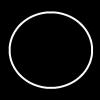
Making Money Online Is Easy By Build A Website
The Simpleton replied to Dehornos's topic in Business Forum
Well the easiest way to get more traffic is by becoming a celebrity! But then you wouldn't have to worry about money, would you?AdSense is a dreamland for many and we only get to see the creamy layer - people who get thousands of dollars per month - but these people are really very few in number - there are thousands others who don't make anything or make very less so it's not just worth it.Making a website with profit in mind is not really a good idea. If you put that effort into something else you might make more than what you can with a website... -
That is indeed a long and beautiful story. Google AdSense is really a double-edged sword - it's not the publisher's fault if a sadist member clicks on too many ads and causes overflow. Google's policy is valid of course they don't know whether it is a sadist member or just the publisher clicking from another ip, but still it is pointless if the publisher loses his money for no fault of his. Having said that I can't think of a solution myself to such a situation :(Well anyway I'm glad this site made it through the tough times and hope it lasts forever and ever and ever! :angel:
-
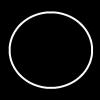
Question About The Domains And Hosting
The Simpleton replied to Baniboy's topic in Web Hosting Support
Wouldn't that be called url redirecting? I think there's a small fee for that to be done. It's one of the products available in the xisto site - using it members to your old site would automatically be redirected to your new site without having to know the address. Then on your new site you can put in a message informing viewers about the change in domain. -
The first Warcraft game I ever played was Warcraft III and I really didn't feel lost by not playing the previous two games. So I guess the fourth one will be just the same - new story but not heavily depending on the old ones. Let's wait and see. One of my dreams is to play WoW at least once! I do jhave the computer config to play it but don't have a fast connection to support it. With the good there is always the bad!
-
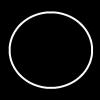
Hi My Name Is Alkaif From New Zealand Introduction
The Simpleton replied to xavier1280's topic in Introductions
Hi there Alkaif and welcome to the fourms! I hope you have a great time over here. It's always good to meet an experienced web designer - I hope to be one myself sometime soon :angel: Here are some important pages that might help you: FAQ myCENT One you've collected enough myCENTs you can purchase your package here: Billing & Purchasing Well hope to see you around - have a good time -
Yes that's a rally good use of Lynx and it saves a lot of bandwidth for people like me who have limited internet plans...and although the security feature can be said to be the best, it will never gain popularity again in today's crazy world where all people want is a heavy GUI!Are there any other such browsers that you know of? It would be nice to take a look at history.
-
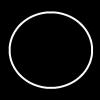
Question About The Domains And Hosting
The Simpleton replied to Baniboy's topic in Web Hosting Support
I'm not sure about the add-on domain but I think it can be done. Just yesterday I changed my old domain name for a new one and it was done within a day, although I was charged $1.00 for doing so. If I'm not wrong this can be done manually, although I'm not sure about the exact procedure. I'm sure you'll get a few expert opinions here but the best thing to do would be to open a support ticket - that would be the right thing to do. -
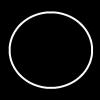
$400,000 For The Simpsons Voice Actors!
The Simpleton replied to The Simpleton's topic in General Discussion
Oops I totally missed this topic for a while....you can sure get lost in this forum! @CopyJosh - My source was wikipedia; forgot to mention that. Yes they were indeed asking for more and the studio was threatening to fire them and in the end someone had to compromise! @ all others - It is true that the show is clearly increasing its episode count and decreasing the quality and even if all the die-hard fans are crying this out loud, the producers seem to be doing nothing about it, except gloating about the fact that they've got 2 more seasons to produce, 2 more seasons to rake in more money. I read somewhere once (sorry I don't remember the source) that Matt Groening said the show would go on and on till the viewers were still entertained by it. This was said some 3-4 years ago. And today we are in such a situation where most of the fans aren't feeling very entertained by the show. They are just hoping and hoping that the next episode might be better and bring back some old memories! After the 22nd season, the show will most likely have completed 500 episodes and maybe then the curtains might be pulled in - at least that's what most people are wishing for. If the show is over, there won't be any more of "hoping that the next episode will be better". The fans can then live peacefully and as for the voice actors - well they might have to look elsewhere for some 400k source! -
Apart from the addiction, playing games can be very useful. No, I'm not talking about those educational games :angel: but about violent games...Playing violent games helps in releasing the tension built-up in the mind after a day's work and playing such games helps in relieving it. Then there are games which help you imagine that your enemy in real life is in the game and you have to punch him! These games are actually fun too. So in cases like these, addiction to games is actually useful.
-
What I meant by "lifetime connection" was - the sim is free - almost all operators are offering this these days due to cut-throat competition. The Rs.35/- is for lifetime validity ("Lifetime" being the time till which the operator has a license). I don't remember exactly which operator offers lifetime for Rs.35/- might be Idea or Airtel or both. I got an Aircel lifetime for Rs.49/- the other day - the sim was free and the payment was for just the validity. Compare this with the amount one had to pay for lifetime validity in the old days: Rs.999/- An important thing to remember is that the operators have different offers in different states based on the user base. The more the number of users in a state, the cheaper their rates are...I hope you got the point :angel: Each sim has a unique IMSI number (International Mobile Subscriber Identity) with which it is recognised. If this number falls into the wrong hands, then it can be fed into any blank sim card so that it will start functioning like the original one! Now you can't expect me to give a detailed procedure of how it is done! Well for starters, I don't know myself, and there is no use of knowing the procedure in these days coz very few people use postpaid now-a-days so duplicating a sim won't be of much use
-
Hey there rob....this seems like an interesting site but I wasn't very impressed with it to be honest, and I wouldn't really recommend it to someone who wants to learn Hindi from scratch. I've been speaking Hindi since ten years and it's almost my second mother-tongue, so I have a little idea of what to expect from a site which teaches Hindi Another bad thing about this site is that it offers little and charges more, while you can google better sites which teach more for free.
-
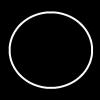
Is Creating A Real Website A Very Difficult Job? Need Help!
The Simpleton replied to iGuest's topic in Web Hosting Support
I understand your situation - I found it difficult too to create a proper website easily. Well nothing is really easy in the computer world and it can be a bit if you don't adapt yourselves to this bizarre world!The problem is, there are a lot of things to be learnt to create different kinds of websites. I'm sure some of the replies above might seem confusing to you, with strange names! Well it all seems a bit difficult at first. But I suggest you take the time to start learning all these languages from the start instead of depending on a ready-made solution. Creating everything on your own gives you greater control over the content. This is useful in many situations so it is recommended to start learning! -
That makes a lot of sense...I think the forum needs a little bit of updating to be done - there's the "Request Hosting" forum which is not required under the new system and also this groups system....a little tidying up to be done Anyway thanks for the quick response. I asked because it feels special to be in a group that few people are in....cut off from the crowds :angel: Lol...I knew my avatar would help in spotting out other Telugus Nice to know...
-
I'm more into games like Prince of Persia - action mixed with puzzles! I also like the racing genre (NFS, needless to say!) and when I'm bored I go in for games like Tekken as well. I never get bored of Tekken because of the never-ending special attacks. GTA is a special genre of course - you can never get a game like that! I've been playing GTA since GTA2 and I've been hooked onto it like anything. It does get a little tough and maybe boring at times, but after some days, the excitement is back.I used to like MMORPGs but the fun wore off eventually. I'm much better playing on my own that with a bunch of people who're all set to prove that they're in charge!
-
I noticed that there are certain groups over here that members are classified into....members, Hosted,moderators and admins are the groups that I've so far seen. If I'm not wrong, the "Hosted" group is for those people who've bought hosting with their myCENTs? Well I've bought a domain with hosting just recently and was wondering if my group could be changed to [HOSTED]. Is there any procedure to be followed for this?
-
You got to admit it - there's at least a little bit of racism in every country. Call it involuntary patriotism or something else, but most of us always feel that a person from another country should not be superior to us. This kind of feeling exists almost everywhere in the world. Before blaming the world, let me look at my own country first - there are 28 states in India and 90% of them have their own language, which means each state has it's own culture and traditions and so on. Whenever a person from one state goes to another, he is looked upon like a foreigner by the people in that state! Forget states - till today, South Indians are ridiculed by the rest of the country for their culture and traditions. Isn't this called racism? Now imagine what it's like in all the other countries of the world! Australia and UK are no exceptions. It's just a bit unfortunate that people use extreme ways to display this attitude.
-
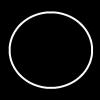
The Future Of Earth And The Universe In General
The Simpleton replied to The Simpleton's topic in General Discussion
Well it is the general opinion that no matter how technologically advanced we are, we will ultimately become extinct. I liked Baniboy's argument that the scientists are too busy developing weapons so they don't have time for planning defence! Well one might argue that in some cases offence is the best defence - who knows: we could be attacked by a shower of asteroids and at that time hiding under an umbrella wouldn't work! We would definitely need some counter-attack. I don't mean that we should be developing more and more weapons for our protection...I mean we should be in a position where we can suitably defend ourselves (with weapons) and should know where to draw the line. If we cross the line and keep on developing more and more weapons, we would be destroying ourselves and nothing else. I second the notion that there aren't any white holes or such. Once you become a part of the black hole, it's the end for you! The only good thing is that there won't be any pain in that - you would just cease to exist, that's all! And sci-fi really does a good job of making the black-holes appear very vicious and evil - they're just doing their job that's all! :angel: That's a really interesting theory and there are many things which could happen - we can't really predict which form our sun will take once it decides to retire. But whatever the form, it won't allow us to live, that's for sure! We won't live to see that day - maybe our later generations will be scratching their heads thinking what hit them so suddenly! But to tell the truth, we live in a really lucky age - having everything at hand and knowing that no matter how many resources we waste now, they won't be extinguished till we die...that's really selfish of us! -
Meditation is somewhat like body-building. You can't get a six-pack in a day or two, can you? :angel: Similarly, the effects cannot be felt in a day or two. While body-building builds up the body, meditation builds up the mental body - it's that simple! I've been doing meditation for quite a few years now, and it really feels good. Here's a quick tip for you, since you're finding it difficult to perform it on a regular basis - first find a comfortable place to sit, where it is quiet. Try doing it in the early hours of the morning since that's the time when your mind is fresh. Sit in a position that you're comfortable with, close your eyes and concentrate on a single, meaningful word. This is the most important part of meditation - you have to focus all your concentration on that single, meaningful word. Don't strain yourself...stay calm and let the focus stay cool. Try doing this for as long as you can and then open your eyes slowly. If everything went well, your mind should feel at peace with the world, even if there's a fire around you at that time Practise this for a few days and you'll really feel peaceful at all times, even in the most critical situations. The most important thing is, you will be able to concentrate on everything you do! Pranayam's original Sanskrit word is "Pranayamam" - it is made up of two words: Pranah or Pranam - meaning "Life" Aayamam - meaning "control" So basically, it means getting total control over your life or life-force... There are many variations of Pranayamam but mostly all of them involve breathing techniques which help you get control over yourselves, and which can help with many disorders - there is one type of Pranayamam (a little difficult) which can get rid of spectacles without laser surgery! Not much is known about these advanced techniques though. But as a start you can start with the basic breathing exercises. Here's a simple type called Anuloma Pranayamam Give it a try!
-
Namaskaar Vineetji! :angel:Welcome to the forums - I hope you have a great time here and manage to get your free website soon (apart from the Alizee one of course! )
-
Hi there PCTechnik and first of all welcome to the forums! :angel: So you're exactly like me - looking for some web design tool....well I recently found out an open source application that looks like a perfect alternative to dreamweaver - It's called Aptana and is around 120MB in download size. I haven't used it yet (planning to do so soon) but the reviews have been good so you can go for it If you have any doubts about this forums here are some of the important topics you might want to read: Forum Rules Credit System V 3
-
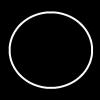
Are Non-english Sites Allowed On My Site?
The Simpleton replied to The Simpleton's topic in Web Hosting Support
Wow this discussion sure spiraled a lot towards another topic Anyway I will provide a translation, but does that translation need to be public? This is another deciding factor for my webpage design, so could someone please clarify this one? -
Congrats to everyone present here at Xisto - you'll all been doing a terrific job together to keep this site up and running...I'm glad I joined the site at a time when it's at its best :(Hope to see this same spirit for another five years....:angel:
-
Here are some of the shortcuts that you can use in any version of Windows. There's no need for you to memorise all of them! Just see which ones you need to use frequently and soon you will remember them automatically as you keep on using them. I took these from the Microsoft Support Site Windows system key combinations * F1: Help * CTRL+ESC: Open Start menu * ALT+TAB: Switch between open programs * ALT+F4: Quit program * SHIFT+DELETE: Delete item permanently * Windows Logo+L: Lock the computer (without using CTRL+ALT+DELETE) Windows program key combinations * CTRL+C: Copy * CTRL+X: Cut * CTRL+V: Paste * CTRL+Z: Undo * CTRL+B: Bold * CTRL+U: Underline * CTRL+I: Italic Mouse click/keyboard modifier combinations for shell objects * SHIFT+right click: Displays a shortcut menu containing alternative commands * SHIFT+double click: Runs the alternate default command (the second item on the menu) * ALT+double click: Displays properties * SHIFT+DELETE: Deletes an item immediately without placing it in the Recycle Bin General keyboard-only commands * F1: Starts Windows Help * F10: Activates menu bar options * SHIFT+F10 Opens a shortcut menu for the selected item (this is the same as right-clicking an object * CTRL+ESC: Opens the Start menu (use the ARROW keys to select an item) * CTRL+ESC or ESC: Selects the Start button (press TAB to select the taskbar, or press SHIFT+F10 for a context menu) * CTRL+SHIFT+ESC: Opens Windows Task Manager * ALT+DOWN ARROW: Opens a drop-down list box * ALT+TAB: Switch to another running program (hold down the ALT key and then press the TAB key to view the task-switching window) * SHIFT: Press and hold down the SHIFT key while you insert a CD-ROM to bypass the automatic-run feature * ALT+SPACE: Displays the main window's System menu (from the System menu, you can restore, move, resize, minimize, maximize, or close the window) * ALT+- (ALT+hyphen): Displays the Multiple Document Interface (MDI) child window's System menu (from the MDI child window's System menu, you can restore, move, resize, minimize, maximize, or close the child window) * CTRL+TAB: Switch to the next child window of a Multiple Document Interface (MDI) program * ALT+underlined letter in menu: Opens the menu * ALT+F4: Closes the current window * CTRL+F4: Closes the current Multiple Document Interface (MDI) window * ALT+F6: Switch between multiple windows in the same program (for example, when the Notepad Find dialog box is displayed, ALT+F6 switches between the Find dialog box and the main Notepad window) Shell objects and general folder/Windows Explorer shortcuts For a selected object: * F2: Rename object * F3: Find all files * CTRL+X: Cut * CTRL+C: Copy * CTRL+V: Paste * SHIFT+DELETE: Delete selection immediately, without moving the item to the Recycle Bin * ALT+ENTER: Open the properties for the selected object To copy a file Press and hold down the CTRL key while you drag the file to another folder. To create a shortcut Press and hold down CTRL+SHIFT while you drag a file to the desktop or a folder. General folder/shortcut control * F4: Selects the Go To A Different Folder box and moves down the entries in the box (if the toolbar is active in Windows Explorer) * F5: Refreshes the current window. * F6: Moves among panes in Windows Explorer * CTRL+G: Opens the Go To Folder tool (in Windows 95 Windows Explorer only) * CTRL+Z: Undo the last command * CTRL+A: Select all the items in the current window * BACKSPACE: Switch to the parent folder * SHIFT+click+Close button: For folders, close the current folder plus all parent folders Windows Explorer tree control * Numeric Keypad *: Expands everything under the current selection * Numeric Keypad +: Expands the current selection * Numeric Keypad -: Collapses the current selection. * RIGHT ARROW: Expands the current selection if it is not expanded, otherwise goes to the first child * LEFT ARROW: Collapses the current selection if it is expanded, otherwise goes to the parent Properties control * CTRL+TAB/CTRL+SHIFT+TAB: Move through the property tabs Accessibility shortcuts * Press SHIFT five times: Toggles StickyKeys on and off * Press down and hold the right SHIFT key for eight seconds: Toggles FilterKeys on and off * Press down and hold the NUM LOCK key for five seconds: Toggles ToggleKeys on and off * Left ALT+left SHIFT+NUM LOCK: Toggles MouseKeys on and off * Left ALT+left SHIFT+PRINT SCREEN: Toggles high contrast on and off Microsoft Natural Keyboard keys * Windows Logo: Start menu * Windows Logo+R: Run dialog box * Windows Logo+M: Minimize all * SHIFT+Windows Logo+M: Undo minimize all * Windows Logo+F1: Help * Windows Logo+E: Windows Explorer * Windows Logo+F: Find files or folders * Windows Logo+D: Minimizes all open windows and displays the desktop * CTRL+Windows Logo+F: Find computer * CTRL+Windows Logo+TAB: Moves focus from Start, to the Quick Launch toolbar, to the system tray (use RIGHT ARROW or LEFT ARROW to move focus to items on the Quick Launch toolbar and the system tray) * Windows Logo+TAB: Cycle through taskbar buttons * Windows Logo+Break: System Properties dialog box * Application key: Displays a shortcut menu for the selected item Microsoft Natural Keyboard with IntelliType software installed * Windows Logo+L: Log off Windows * Windows Logo+P: Starts Print Manager * Windows Logo+C: Opens Control Panel * Windows Logo+V: Starts Clipboard * Windows Logo+K: Opens Keyboard Properties dialog box * Windows Logo+I: Opens Mouse Properties dialog box * Windows Logo+A: Starts Accessibility Options (if installed) * Windows Logo+SPACEBAR: Displays the list of Microsoft IntelliType shortcut keys * Windows Logo+S: Toggles CAPS LOCK on and off Keyboard commands * TAB: Move to the next control in the dialog box * SHIFT+TAB: Move to the previous control in the dialog box * SPACEBAR: If the current control is a button, this clicks the button. If the current control is a check box, this toggles the check box. If the current control is an option, this selects the option. * ENTER: Equivalent to clicking the selected button (the button with the outline) * ESC: Equivalent to clicking the Cancel button * ALT+underlined letter in dialog box item: Move to the corresponding item
-
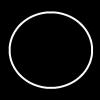
Are Non-english Sites Allowed On My Site?
The Simpleton replied to The Simpleton's topic in Web Hosting Support
Well as I said above, I plan to have the site in two versions - the English version will obviously be ready faster and I'll simply translate that into Telugu later. and clearly point out that there is an English translation available. I hope that is enough? -
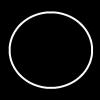
How To Get Co.cc Free For More Than 1 Year
The Simpleton replied to shaks786's topic in General Discussion
Please read the following to clear your doubts....if you be active in the forums you will be able to buy a domain along with hosting. Readme!
