-
Content Count
6,342 -
Joined
-
Last visited
-
Days Won
9
Everything posted by BuffaloHelp
-
For those who have tried to network Windows XP Professional version with non-professional Windows version might try these steps. I was in the middle of connecting Windows XP Pro and Windows XP Home edition and failed to do file sharing. Windows XP Pro was able to see and access Windows XP Home folders and files but XP Home couldn't even get to XP Pro's computer. I was getting relentless "You do not have the permission to connect to this computer" message. Windows XP Pro by default enabled Simple File Sharing under the Folder Options > View > last one checked. Because of this option enabled, I wasn't able to give additional specific permission rights to computers which were remotely trying to connect to the XP Pro. If you ever had the similar experience where you couldn't share files between XP Pro and other Windows OS versions, try these steps. Preparing basic networking setup 1) Control Panel > Network Connections > your adapter > check File and Printer Sharing for Microsoft Networks This is the first step enabling both computers to allow sharing files Windows XP Pro can be enabled like this 2) My computer > Properties > Computer Name > Change All computers trying to share files should be the same Workgroup name 3) All other Windows OS, simply designate the folder to be shared and allow to be shared by following that OS's instruction Preparing Windows XP Pro to grant permission from remote computer to access shared folder 4) Uncheck Use Simple File Sharing to give more control over the access 5) Right click on the folder you wish to share, under Windows XP, and select Sharing and Security Go to the Sharing tab and assign necessary information 6) Click on Permission to add additional access permission Because your Windows XP Pro would not let other OS to see XP Pro's shared folder, this step will check to see if you gave necessary permission from remote connection to view Windows XP Pro's shared folder If you do not see GUEST account with its necessary permission follow the next step. 7) Adding GUEST permission which will allow remote computer to view Windows XP Pro's shared folder Type in GUEST and click on Check Names 8) Your GUEST permission is added By checking names, you will notice that YourComputerName\Guest is created. Check the appropriate Allow/Deny permission to this account and save by clicking OK Even though my picture shows permission for Administrator, be sure to click on Guest account and give your proper permission access. These steps will not require for you to create another account under Windows XP Pro to just to have file sharing experience. Most likely you will not have to perform these steps. Most out of box computers were preassigned to allow guests to share files with Windows XP Pro.
-
I stopped researching for other hosting options once I arrived to Xisto - Web Hosting. So forgive me for I am biased ;)Xisto - Web Hosting offers something similar to yours: 2.1GB storage with 33.3GB bandwidth for $3.33 per month. As far as how much traffic it can hold that is up to your visitor numbers. How is your hosting with Xisto and have you been running out of bandwidth monthly? If you are going to transfer over your current Xisto account to something like your paid hosting account, I'm very sure you'll never run out anything. If you are going to divide your account and set up something like a reseller's account then you'll need to think about how to divide accordingly.Either way, one business account or one personal account, 2GB with 20GB bandwidth is more than enough these days. You can utilize various tools, such as off-site image hosting, GZIP or ZEND to minimize your bandwidth usage, so that you don't have to store all at your hosting if you are running out of space
-
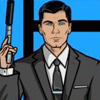
Joomla Sql Error: Connection To Database Server Failed.
BuffaloHelp replied to lihuyt's topic in Programming
Is it safe to assume that your problem is now solved? I can see your site loading without any error message--although your site is not in English 100%.If so, this topic will close soon. I believe gamma HDD change might have caused some inconvenience for many members and we are doing all we can, as fast as we can to resolve these issues.Thank you for your patience. -
REMINDER I can't help that the topic starter completely violated our NO SPAM rule. But what I expect from members replying is to avoid short, brief or one-liner because they are considered SPAM to our board. Although the topic isn't a quality topic, please try your best to contribute with quality post. All posts after this will be warned according to our forum rules. Thank you.
-
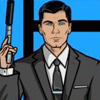
The Admins At Trap17 Discussing the admins at Trap17
BuffaloHelp replied to seez's topic in The Vent
Perhaps we have been enforcing our forum rules bit tight these days. But after battling with spammers all day, we do strive to give any member a benefit of the doubt by first contacting the member with small notes. When a PM communication fails to alert a member to know and follow our forum rules, we then issue warnings. Instead of choosing to issue warning from the beginning we make every effort to give a new member every possible chance to get to know our forum Knowing our forum rules also includes that you take the time to familiarize yourself with our forum layout. Posting in the correct section is part of you having a membership with our forum. Our forum layout isn't that hard to understand. However, if you ever come across something that you just cannot figure out please feel free to contact me via PM. No offense taken and mentioning only ONCE would have been enough -
I'm not sure what you really want to achieve, but here are few examples. You can use META refresh tag to redirect a file to another location/file <meta http-equiv="refresh" content="2;url=http://website"> where "2" represents the time in seconds and "url" is the location you want to send. This is a good method to direct a file that is no longer existing to keep your search engine from dropping you. You can use HEADER tag in PHP <?phpheader("Location: example.com/;; /* Redirect browser *//* Make sure that code below does not get executed when we redirect. */exit;?>This is better way to deal with redirecting traffic since you can tell this script to point to 404 error message<?phpheader("HTTP/1.0 404 Not Found");?> Creating your own customized 404 and 403 error message would be the best way since any missing file/directory can be redirected to the location of your choosing by suing any of the examples above as your 404/403 page. A suggestion would be that if you had domain1.org/folder1 that needs to be redirected to domain1.org/folder2 or domain1.org/file.html etc, make an index file with either of two codes above and place it under domain1.org/folder1/index so that any traffic that goes to folder1 would be redirected. If you want to redirect any missing file or folder to one location, use custom 404/403 error page and modify your .htaccess
-
It seems like recent pop culture fads have been catching up with the what stereo-typed view of the "holy" world--where nothing ever changes and traditions are very important, keeping the ye old ways.GodTube, what seemed to be the exact duplicate of YouTube (no doubt ), was in the news the other day. Anticipating to launch sometime in May GodTube provides various uploaded sermons by local ministers, parody of PC vs Mac commercial with biblical theme and other godly messages.I'm kicking myself I should have thought of that domain name! But if you concentrate and seek what is that you were "meant" to do, it will come to you. Inspiration comes from the above and you'll get yours when it's your time to shine.
-
No problem. We're all students in the classroom of Life Topic seems to be addressed and now closed.
-
Although ASP are installed and available only on WINDOWS server for Xisto hosting services, at this time Xisto does not offer ASP compatibility. If you need to use ASP please refer to Xisto - Web Hosting hosting services.
-
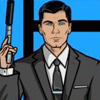
Database Errors! Started after HDD change..
BuffaloHelp replied to MusicOnly's topic in Web Hosting Support
Let's have one topic that I can keep an eye on with your hosting accounts Please refer to this topic and follow the direction. http://forums.xisto.com/topic/46911-prob-after-hdd-change/ Thank you. --closed-- -
Let's have one topic that I can check to see if your accounts have been restored. I have replied to this topic http://forums.xisto.com/topic/46911-prob-after-hdd-change/ to keep everything under one topic. Please use that topic to reply and report. Thank you. -closed-
-
Please take these steps for your hosting account support: Check your script with PHP version compatibility. Recent upgrade features PHP 5.2.0 on Xisto hosting account Write down exactly what kind of error you are facing Send to support{at}xisto{dot}com with subject: Xisto hosting support body message include: cpanel name, server name (gamma), your domain (or sub-domain), and the exact error you're facing I would like to thank everyone for staying so very patient through this little hiccup. This issue should not have happened in the first place but you never know about computers and their errors in this imperfect world. Be patient until OpaQue has the chance to read your email and act accordingly. He may not reply to every email sent. Check your hosting account once in 24 hour period to give OpaQue some time to work on these issues. Contact me if it goes way too long, like 2 days. Thank you.
-
BUYER BEWARE Whenever doing business by telephone, mail or email, please proceed with caution, especially when cash, credit or personal information is required in advance of services. Xisto does not warrant the fitness or merchantability of any advertised good or service, nor the reliability of any advertiser. Readers are encouraged to make these determinations for themselves. -Xisto Staff
-
My time schedule and OpaQue's are completely on the opposit of each other. I'll try to get in touch with OpaQue tonight and perform a complete comb-through the hosting accounts.Thanks for waiting and we'll get this resolved ASAP.
-
blackrabit account should be fixed. bandice account should be fixed.bhavesh account should be fixed.my own account should be fixed.I wonder if all "B" usernames were only affected
-
The second slot indicates the folder you which to be associted. For example, (I will omit the .com part) you create websetsbydonna/church or want to differentiate the new domain's folder name. This is where you enter "church" in the second field. If you have not created one this is the place to create one. This allows access (via FTP) to this directory only using this password. FTP address for add-on domain: ftp.yourdomain.extension FTP username: foldername@yourdomain.extension FTP password: the password you set during add-on As soon as you click Add-On domain to complete the above process, you have enabled this feature. The maximum number of add-on is displayed at your cPanel, which is currently 9.
-
WHM is not given or allowed to be installed by hosting members of Xisto. This can be viewed as you providing hosting space using Xisto free web hosting as reseller's account style. Members are only given cPanel as the controller for your hosting account.
-
There's no reason for you to triple post. Editing post was enabled so that you can add to your already posted reply if your post is the last one.There's one thing that is asking for support and letting admins know what's going on with your hosting accout, and there's one that just post for the purpose of making your case known to be the only one.In case you're not aware, you're account isn't the only one that is not operative as of this point. You watch your language when posting and learn to be still.If you are unsatisfied with Xisto upgrading procedure, I kindly ask that you find hosting that will meet your needs.Triple posts were merged and last time you will be nudged to watch your language to express your frustration.
-
I have enabled hosting credits for Movies section. This place is to discuss about all blockbuster movies or movies related threads. Since I am uncertain that it may draw spam and spammers, I will be keeping this place as a BETA testing ground.Do not abuse this section and follow all our forum rules.If you are giving a movie review, state clearly on your topic and provide a clear discussion.
-
Always check Alerts and Notices section daily. Please refer to our current status Gamma Server Undergoing HDD Change Thanks for your patience.
-
Please refer to this topic Gamma Server Undergoing HDD Change and wait until we are 100% up and running. Thank you for your patience. And don't forget to check Alerts and Notices section daily.
-
Perhaps this announcement made earlier today might explain your situation (and mine) Gamma Server Undergoing HDD Change Thanks for your patience.
-
This does not grant new IP from the ISP. This is to renew the IP address assigned by the ISP. If the ISP's issued lease time expires while you are renewing the IP then you will be issued with new IP address. But the usual lease time is about 3-4 weeks.If the above method provides newer IP address each time this is performed, perhaps you should ask your ISP why the IP address rotates so much...
-
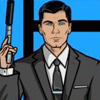
Question For Opaque Or Buffalohelp.
BuffaloHelp replied to LeAnn Rimes My Angel's topic in Web Hosting Support
By registering with Xisto forum, a member will not be imposed to see any ad within the forum. And as we all know, Xisto free web hosting does not force ads on your hosting. "For Life" phrase refers to your continuation of membership with Xisto. As long as you stay with Xisto forum you will not see any ads either with our forum or with your hosting account.
