-
Content Count
6,342 -
Joined
-
Last visited
-
Days Won
9
Everything posted by BuffaloHelp
-
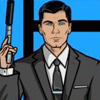
Whoops I think I made a mistake in requesting hosting. [/moronic]
BuffaloHelp replied to matto's topic in Web Hosting Support
Hosting request approved for matto. Thank you for using the proper form.Topic resolved and closed. -
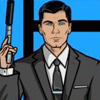
How To Access Domain Control Panel Of Yahoo
BuffaloHelp replied to sol7ob's topic in Web Hosting Support
Go to the page smallbusiness.yahoo.com, you can login by using the email address (Yahoo ID) that you associated with your domain name.Once you're accessed, go to domain control panel link > manage advanced DNS settings. Scroll down and make sure your domain is "unlocked" so that you can make your changes. To restore to Yahoo nameserver, click on "Restore to default." To change to another nameserver simply enter the correct nameserver address.If you cannot find your domain name to be edited under your Yahoo ID you have to contact Yahoo for the status of your domain and seek their technical support. -
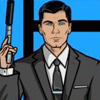
Cannot Login To Cpanel Happened overnight
BuffaloHelp replied to fraudulentpeanut's topic in Web Hosting Support
Since this is dedicated IP service I am unsure if I will be able to shed some light. However, your domain IP pings as 66.78.26.193.So the first question is are you accessing your cPanel using yoursite/cPanel or the IP states above/cPanel? If the later choice, please use the first one: yoursite/cPanel.Secondly, when did you change the nameserver? Sometimes the nameserver would take more than 24 hours to propagate and although it may have given you an instant access, it may have reset itself over night.Please provide with sufficient information to this post and let's see how it goes. -
Check your image link. It's not showing.
-
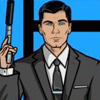
My 1st Tabbed Browser Has Few Errors Help Me Spot It
BuffaloHelp replied to itsmyard's topic in Software
Before offering the download, could you show us the screenshot? -
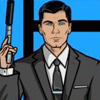
Logo I Made With Brushing And Png File Format
BuffaloHelp replied to Saint_Michael's topic in Graphics, Design & Animation
I like the color balance you used. It fits nicely with the rest of forum template. What's unusual is that you left the part of upper right corner empty. Now, I've seen your past styles and that's bit unlike you, SM. But unless you're planning to extend your logo to fit the width of the forum perhaps I spoke too soon.Do you think the text "GFX HEADQUARTERS" should have darker outter glow effect? -
I'd like to throw in this information as well: if you are running Windows XP Pro and have the latest patches, the security level on Pro is higher than XP Home edition. So, if you're connecting Home <--> Pro you must enable one folder from Pro set as shared in order for Home to see it.You did not mention the versions of your operating system, so I'm assuming this may also cause some issue. Next time please provide us with detailed information so that we can quickly and effectively share our experiences.
-
KliddY,Review Xisto hosting rules and be sure you do not break any Acceptable Usage Policy and Terms and Conditions. If your files are deeded to be copyrighted your hosting will be terminated immediately and banned from Xisto sites.
-
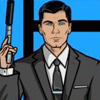
Would You Help Me To Design My Website? Im new to this
BuffaloHelp replied to KliddY's topic in Websites and Web Designing
When requestion for assistance, it would be nice to list or describe your vision, intension and theme you would like to focus on your website. Blankly asking for help does not help any others trying to help you, it further creates useless posts.Please make your post detailed and contributing to the forum. -
If you're asking you would get a free domain name with free hosting with Xisto? No. Please review Xisto Readme. Only sub-domain is provided at free of charge but TLD (top level domain name) is must be purchased by you. You can search for domain registrar or visit Domains from Xisto - Web Hosting $7.99.
-
That is correct. The simplest way is to use backup feature in Xisto cPanel. It will back up the things you don't need, but it's faster than downloading file by file from Xisto host to your local computer. That's why I've been a big advocate of having the exact mirror files in your local computer at all times. This backing up goes the same for database. Simply back up and download the backed up file. Then, upload and unpack. You do not need to have your Xisto - Web Hosting up and running immediately. As long as you are current with Xisto - Web Hosting billing cycle, you can have the hosting left as empty as you'd like.
-
You're allowed 1 free hosting account but you can have both Xisto and Xisto - Web Hosting.And if I understand your question right, you want to setup SQL now with Xisto and move to Xisto - Web Hosting? Yes as long as the relative path is something like "/folder/file_name" instead of "yoursite.trap17.com/folder/file_name" This will result in rebuilding of your database.
-
Make a note of your credit count before you submit your next post. Then you can subtract the difference and then calculate with the words count you've posted. However, there are other variables. It depends on your member level, forum section, sequential posting time and sometimes the frequency of your post... just to keep you on your toes.
-
Yes. But that formula is a confidential information that only OpaQue knows. It is set to count only the "proper" English words. Perhaps this post you made http://forums.xisto.com/topic/36029-merry-christmas-a-feel-good-story-for-selfless-technophiles/ and my edit have something to do with it. Go to the main page of the forum, just under the shoutbox and the ad banner, you'll see another box with your hosting credits showing. I personally would like to endorse your posting style. Keep up the good posts!
-
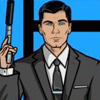
Watermark Your Image With Simple Php Script found it on the net
BuffaloHelp replied to BuffaloHelp's topic in Programming
WindAndWater, Where did you remove your "dot"? Because the first script worked just fine form me. If you are referring to JPEG, who actually uses JPEG extension today except for avi purpose? -
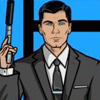
Watermark Your Image With Simple Php Script found it on the net
BuffaloHelp replied to BuffaloHelp's topic in Programming
WindAndWater,Oh good lord! That worked beautifully! Thank you. And you're right: although I would not use png at this moment (since my watermark will be simple and small) the need for making a script that can be adaptable is very crucial to a perfect script.Thanks again! -
Please search the forum and you'll find Set Up Own Hosting for an idea how to run php scripts in your own pc. I had the same question and I recently completed this task. You have to install Apache and PHP in your system to run php scripts in your local computer. Even though you're not running a web server from your computer, PHP only works if a webserver is set to your system. Read Apache installation procedure and add these lines at the end of httd.txt Again, instructions are on Apache's site. Then install PHP and follow the php.net Apache installation documentation. And then restart your computer. I originally installed IIS instead of Apache on my laptop but it did not work well. I guess fooling XP Home to install IIS (which is not possible but I hacked it to work it) caused more trouble than installing Apache. Apache installation was smooth and it worked right away. PHP installation was bit tricky but if you take the time to read the documentation, you'll get it right away. Finally, running your php script will be LOCALHOST/*directory/script_in_php where *directory is optional.
-
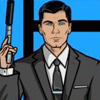
Watermark Your Image With Simple Php Script found it on the net
BuffaloHelp replied to BuffaloHelp's topic in Programming
Do you mean like this? <img src="watermark.php?path=http://site/image.type"> I tested it out and what do you know, it works... wow good question and what a find! But remember that watermark.gif should be with watermark.php in the same location. I wonder if the script can be modified so that the watermark.gif can be located elsewhere...? For those PHP gurus out there, see if you can modify this script so that you can use different watermark.gif images. So that we can use one line command such that you can use multiple or alternate watermark.gif images: <img src="watermark.php?mark=watermark.gif_location&path=image_location"> Again, since I am very new to PHP programming, I'm assuming two different var can be called in one command. So basically, the command would be like: "watermark script, location of watermark.gif, location of image" -
This script was found on the net http://forums.xisto.com/no_longer_exists/ B&T's Tips & Scripts site. Just in case the site may not show, I will include the code here: List of things needed: 1. your image in any format 2. watermark image--in gif format with transparent background 3. script below with name (i.e. watermark.php) <?php // this script creates a watermarked image from an image file - can be a .jpg .gif or .png file // where watermark.gif is a mostly transparent gif image with the watermark - goes in the same directory as this script // where this script is named watermark.php // call this script with an image tag // <img src="watermark.php?path=imagepath"> where path is a relative path such as subdirectory/image.jpg $imagesource = $_GET['path']; $filetype = substr($imagesource,strlen($imagesource)-4,4); $filetype = strtolower($filetype); if($filetype == ".gif") $image = @imagecreatefromgif($imagesource); if($filetype == ".jpg") $image = @imagecreatefromjpeg($imagesource); if($filetype == ".png") $image = @imagecreatefrompng($imagesource); if (!$image) die(); $watermark = @imagecreatefromgif('watermark.gif'); $imagewidth = imagesx($image); $imageheight = imagesy($image); $watermarkwidth = imagesx($watermark); $watermarkheight = imagesy($watermark); $startwidth = (($imagewidth - $watermarkwidth)/2); $startheight = (($imageheight - $watermarkheight)/2); imagecopy($image, $watermark, $startwidth, $startheight, 0, 0, $watermarkwidth, $watermarkheight); imagejpeg($image); imagedestroy($image); imagedestroy($watermark); ?> Name this script, i.e. watermark.php and call this script as following: <img src="watermark.php?path=image_name.filetype"> the only thing you need to chage is "image_name.filetype" and of course you can have the relative path such as: <img src="folder/watermark.php?path=folder/imagename"> The caution here is the script watermark.php and watermark.gif should be in the same location. watermark.gif should have transparent background. As you can read it from the site, the location where the watermark.gif appears can be modified by adjusting this line of the code: $startwidth = (($imagewidth - $watermarkwidth)/2); $startheight = (($imageheight - $watermarkheight)/2);To have it appear on the bottom right corner, try this: $startwidth = (($imagewidth - $watermarkwidth) ); $startheight = (($imageheight - $watermarkheight) ); Personal note: I have installed Apache2 and PHP5 in my computer and couldn't get this working at first. Later I found out I had to edit php.ini under extension to enable php_gd2.dll in order to make it work under LOCALHOST/ I hope you find a good usage out of this
-
This topic is posted in Xisto - Web Hosting form but how could it be Xisto's server issue? Please withhold your opinion if you're not clear how Xisto server systems are set. Xisto - Web Hosting is completely on a different server from Xisto server. Try pinging your domain name. If it returns as Xisto - Web Hosting's Ip address, contact support on Xisto - Web Hosting for further instruction and status. If it returns as previous IP address your domain propagation has not been completed.
-
An excellent find KuBi.I like what I read until I saw the "Common Questions" If a user wants to use his/her own files, with the beta basic service a user cannot upload the file. So essentially, one has to use online page maker tools. Only the advanced package can upload user defined files (html, php and all your other scripts) using Frontpage 2003 as a website editor.I think it's good for those who are looking for quick, professional look, easy hosting solution. But if you want to customize and add nice scripts that Xisto has been featuring, I think you are better off hosting on your own. And I also don't like the fact that I have zero control over my own files. Microsoft's Office Live Basics does not offer FTP, cPanel or addon forum scripts. Plus, it has ad banner so you will not have the total control over you entire site. Besides the free domain name, it's worse than Xisto dot NET.However, from the marketing point of view, this is some brilliant tactic from Microsoft. Because if you look at it, once you're hooked on free service you need to purchase Frontpage to upload (money goes to MS for making you buy their product) and other features you want to add, it goes to MS.
