-
Content Count
6,342 -
Joined
-
Last visited
-
Days Won
9
Everything posted by BuffaloHelp
-
I am able to view the site. But it loads very slow.I am in NY and the ping average time is 491ms. Holy cow! That's a slow loading time. Who's hosting server is this?
-
xboxrulz, I posted a possible solution to Announcement section. If you have PARK or ADD-ON domain, try detaching it and re-park or add-on. You'll see that http://forums.xisto.com/no_longer_exists/ works almost immediately. But just your yourdomain.ext will not. Give it about 24 hours and it should come back.As for keeping the current skin there's no word from OpaQue. And yes, there are many things that current server cannot perform, such as myphpadmin and other valuable hosting commands (some fantastico are reporting errors). I have no word from OpaQue still. I'll try to keep you all updated.
-
If you have PARK or ADD-ON domain with Xisto hosting account please try the following:Disconnect or detach from your hosting accout (unpark or unadd) and then re park or add-on your domain. Be sure that the domain name has proper name servers.You will notice that your www.(yourdomain_name).ext works almost about immediately. But just (yourdomain_name).ext will not. Give it about 24 hours and it should work without a problem.Trap17 moderators and members have been trying this method and it seems to solve the old IP lockdown issue. This is not an official answer from OpaQue and his tech teams but it worked for me.I hope this helps.
-
In the past we had many visitors and members from China. But recently very few are visiting. This can be explained with my own observations:1) Xisto and Xisto is blocked by Chinese government. There's nothing we can do. Some internet service providers are blocking access to our forum by the order or agreement with Chinese government.2) There are many proxy servers originating from China that I have placed block. If you are using a proxy server to visit/post in Xisto you will not be able to post or view. We've experienced so many spam from China's IP that we had to do this. Not all of us are interested in natural wonder drugs that makes us "great." :lol:3) Xisto free web hosing, no ads are yours to do whatever as long as you contribute to our forum. And our forum rule states your post must be in decent English language. This is a requirement; not an option. When hosting credits are needed many resort to quick translation or spam (copy and paste from another source) to instantly gain hosting credits. This is highly frowned upon.All Xisto index page must be in English. Otherwise, your site might be suspended without prior notification. This is to prevent any illegal activity through your website. Since English is a common language for our server technicians a direct translation is required. This means, your default page must be in full English and you can have Chinese language page.
-
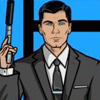
Will There Be Any Sort Of Credit Return?
BuffaloHelp replied to DeM0nFiRe's topic in Web Hosting Support
It would be inappropriate to demand some justice when the hosting service provider decided to upgrade for the performance. For all we know Xisto free web hosting accounts could have been left with the old server and somehow stuck with the old technology. And this is not Xisto forum member like conduct when pointing fingers and mentioning names when those who are mentioned have not been involved in this topic for any discussion. Membership to Xisto was clearly stated and agreed by all those who keep their hosting accounts in active status. There are other free web hosting providers but Xisto simply thanks you for being with Xisto. The choice is yours and you chose to stay with us. And we thank you for your support and loyalty.Furthermore, let's solve the critical issue at hand first and then talk about compensation. Let's solve every none reachable domain back to Xisto hosting server. Thank you for bringing up this subject and I'm sure OpaQue will not forget about the endurance we have shown. Otherwise it would not be the Xisto that I support and believe.It's frustrating. It's ridiculous. I know, I am with you going through the same. And with any problem the solution begins with one at a time. I know we can do this. Thanks guys. -
Add-on domains are showing problem connecting to new hosting server. Please see add-on still not resolving with new server and follow what is available to us at this time. sigh... I know it's frustrating. Let's hope that our patience are somehow rewarded
-
The cpanel skin you see is the default skin. The old skin was actually a purchased skin for old IP. Since the migration of servers to new IP the license is invalid with the new IP. Therefore, just the skin is at a default--but seems new to us
-
Looks like all add-on domains are suffering from some kind of "lock" from the old server IP. The only suggestion at this point is go through Xisto - Support . comThis is frustrating, I know. My add-on domains are non-working and it's embarrassing. All I can be is patient and hope that my request is read by the support team. I'm pretty sure they are swamped.
-
New name servers for all Xisto members are: ns.computinghost.com ns2.computinghost.com (ns.computinghost.com is not a typo) OpaQue has decided to consolidate name servers. I believe this announcement was made while back. ***UPDATE*** I hope people read this If you have add-on domain and still cannot resolve or pings to old IP please submit using Xisto - Support.com support ticket. Live chat can sometimes resolve your issue although there are reports that Live Support team can't so much at this time. Please read OpaQue Updates About The Server Migration, why and who?
-
Are you trying to reset your cpanel password of Xisto - Web Hosting hosting account or billing account? It may be premature to reset cpanel password for now. Access your domain control and change name servers to ns.computinghost.com ns2.computinghost.com If IPs are asked to provide provide the following IP addresses 67.19.253.52 208.87.241.124 Domain control is through the registrar that you initially purchased your domain name. If I can have your domain name you're trying to add-on perhaps I can have clearer idea. Bishoujo, try just gamma.xisto.com/~bishoujo It was meant to be "cpanelUSERNAME" as in your cpanel username. All lower case please
-
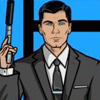
I Cant Log In To Cpanel I get Unable to connect page
BuffaloHelp replied to KainRacure's topic in Web Hosting Support
A possible issue would have been from the recent server migration. Please see this topic: Server known issues and solutions -
Closing this thread and creating one topic to address problems after the server migration. Please see: Server known issues and solutions
-
I'm going to close this topic. Please stay tuned and continue your discussion at this topic: Server known issues and solutions
-
If you registered with Google as a webmaster you can access your webmaster toolbox and request certain "link" to be dropped or recached. https://www.google.com/webmasters/ If you have not I believe all you can do is just wait until Google no longer index your old site or edit robots.txt to prevent from crawling.
-
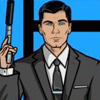
Site Back Online, But.... Works on anyones machine but mine.
BuffaloHelp replied to mrdee's topic in Web Hosting Support
Try flushing your DNS from your computer. Open your command window and type ipconfig /flushdns I'm going to close this topic and you can continue on this post Server known issues and solutions -
Hi Xisto hosting members. First of all I would like to thank you hosting members for staying patient during these difficult times. Xisto - Support.com announced Data Center (DC) migration to bigger facility for the growing demand. This is to provide much more reliable service to all free web hosting members. However it did not go smoothly as server technicians hoped. Even with their relentless efforts to bring the service back online there are some known issues which I'd like to address. The first issue is that those with TLD (top level domain) will notice that pining their domain names shows old hosting IP (64.69.46.210). There's nothing at your end can be done since I believe it's at the hosting server's end. I am only guessing this because I have not received any official answer from the support team. But you will notice that hosting members with Tra17 sub-domain gained full access to their hostings. You can access your cpanel (for those with TLD) by 208.87.243.146/cpanel Use your cpanel username and password and you will be able to access your cpanel. gamma.xisto.com/~cpanelUSERNAME will also show your site up and running. And thus, I believe the problem is with DNS resolution at the server end. And since I do not have the official answer I will state this unless I am corrected, otherwise. The second issue is changing of name server IPs. If you are using the current and correct name servers you do not need to worry. For those who are using IP address rather than name server alias please double check your setting. ns.computinghost.com retaining IP 67.19.253.52 ns2.computinghost.com retaining IP 208.87.241.124 The third is try to flush your DNS. If you open your command window and ping your domain name and shows old IP please flush DNS by: CONSOLE ipconfig /flushdns And ping your domain again. It should reply back with 208.87.243.146 I was requested by our fellow hosting members to just give some information to go by, instead of left out in the dark. I will update as more information is available. The hindsight is 20/20. Yes, they acknowledge that the forum should also carried this important announcement. They also ask for your understanding and continuing support. Thank you. PS You can bypass propagation or resolution period by editing HOSTS file. For more information on bypassing DNS propagation or resolution period please try the following: Amend the following to your HOSTS file (there are two under Windows XP. HOSTS file does not have any extension where as hosts.ics is NOT to be touched. You can see the full extension by Tools>>Folder Options>>View>>unchecking "Hide extensions for known file types") HOSTS file is located under for Windows Vista method 1 method 2 for Windows XP CONSOLE windows\system32\drivers\etc for Windows 2000 CONSOLE winnt\system32\drivers\etc for Windows ME or 98 CONSOLE windows\ Open HOSTS with your Notepad and add the following under 127.0.0.1 (this is NOT to be touched) So you should see before saving and closing as such: CONSOLE 127.0.0.1 ???? ???? localhost 208.87.243.146 ????http://www.yourdomain.com/ 208.87.243.146 ????yourdomain.com Save it, close all your browsers and reopen them to your site. It should work now. PPS!!! Don't forget to remove the appended change once DNS is resolved fully. vujsa just pointed out that if we happen to change our IP address again, you don't want to be stuck with the old IP. Notice from opaque: Thank you BuffaloHelp for this update. News about the Migration is here: http://forums.xisto.com/topic/57892-opaques-update-about-the-servers-and-migration-xisto-server-migration/
-
Hi Xisto hosting members. First of all I would like to thank you hosting members for staying patient during these difficult times. Xisto - Support.com announced Data Center (DC) migration to bigger facility for the growing demand. This is to provide much more reliable service to all free web hosting members. However it did not go smoothly as server technicians hoped. Even with their relentless efforts to bring the service back online there are some known issues which I'd like to address. The first issue is that those with TLD (top level domain) will notice that pining their domain names shows old hosting IP (64.69.46.210). There's nothing at your end can be done since I believe it's at the hosting server's end. I am only guessing this because I have not received any official answer from the support team. But you will notice that hosting members with Xisto sub-domain gained full access to their hostings. You can access your cpanel (for those with TLD) by 208.87.243.146/cpanel Use your cpanel username and password and you will be able to access your cpanel. gamma.xisto.com/~cpanelUSERNAME will also show your site up and running. And thus, I believe the problem is with DNS resolution at the server end. And since I do not have the official answer I will state this unless I am corrected, otherwise. The second issue is changing of name server IPs. If you are using the current and correct name servers you do not need to worry. For those who are using IP address rather than name server alias please double check your setting. ns.computinghost.com retaining IP 67.19.253.52 ns2.computinghost.com retaining IP 208.87.241.124 The third is try to flush your DNS. If you open your command window and ping your domain name and shows old IP please flush DNS by: CONSOLE ipconfig /flushdns And ping your domain again. It should reply back with 208.87.243.146 I was requested by our fellow hosting members to just give some information to go by, instead of left out in the dark. I will update as more information is available. The hindsight is 20/20. Yes, they acknowledge that the forum should also carried this important announcement. They also ask for your understanding and continuing support. Thank you. PS You can bypass propagation or resolution period by editing HOSTS file. For more information on bypassing DNS propagation or resolution period please try the following: Amend the following to your HOSTS file (there are two under Windows XP. HOSTS file does not have any extension where as hosts.ics is NOT to be touched. You can see the full extension by Tools>>Folder Options>>View>>unchecking "Hide extensions for known file types") HOSTS file is located under for Windows Vista method 1 method 2 for Windows XP CONSOLE windows\system32\drivers\etc for Windows 2000 CONSOLE winnt\system32\drivers\etc for Windows ME or 98 CONSOLE windows\ Open HOSTS with your Notepad and add the following under 127.0.0.1 (this is NOT to be touched) So you should see before saving and closing as such: CONSOLE 127.0.0.1 ???? ???? localhost 208.87.243.146 ????http://www.yourdomain.com/ 208.87.243.146 ????yourdomain.com Save it, close all your browsers and reopen them to your site. It should work now. PPS!!! Don't forget to remove the appended change once DNS is resolved fully. vujsa just pointed out that if we happen to change our IP address again, you don't want to be stuck with the old IP.
-
It is in the server move that's causing this issue. The new hosting IP for all paid hosting accounts must be re-validated to operate licensed cpanels. The new IP may not have been activated yet.You should be able to access your FTP accounts but no cpanel yet.
-
I believe the change has gone through just as well. But with any change in World Wide Web, we must wait until the change propagates through and through.When an important change such as moving servers occurs not only new IP has to be resolved, but all other servers connecting to new server must be resolved as well. This includes your ISP provider to update "short-cut" to our new servers.All we can do now is just wait...I'm afraid. There's nothing that can expedite the process :lol:PS for all those who are using name server with IP address, please double check your IP for ns2.computinghost.com. It has been changed. For those who are just using "ns2.computinghost.com" you need not worry.
-
When a program fails to connect to the internet from a certain location, it's probably being blocked by that location. For example, you have a program that only fails to connect to the internet in your university. This is probably due to university's firewall. Either the firewall is blocking the whole program or blocking the port number needed by the program.Bypassing this might be against your university's computing policy. Check with your IT administrators before you attempt anything on your side. Request or ask them if your program is allowed to run within the infrastructure of your university. If alright, then ask how you can set so that your program runs properly.The only other way to bypass your firewall is to run your program to use proxy server. But this is only possible if your said program has the option or ability to connect to the internet using a proxy server.
-
I was also hoping that service would be usual when I returned this morning...but I'm afraid not. I was up until 3am EST (GMT-5) and ns2.comptinghost finally resolved to new IP. At 6am EST other servers were coming on line--check with http://forums.xisto.com/no_longer_exists/ Free web hosting accounts are under the server named GAMMA. As I can see at the moment it's is completely off-line. Reason why the server might not be fully operational is to protect any interference while transferring data to new place. I will check back later.
-
How do you mean by "releasing" older version of the credit system? Do you mean releasing the code?The major difference between older and newer versions of credit system is that newer version calculates hosting credits on the fly. That is to say, it's like AJAX. When a member or a moderator shortens or lengthens a post the hosting credit is recalculated in real time.The older hosting credits did not compensate for edited posts therefore it was considered buggy. So how is it possible to trick the newer hosting credit system? If you know of any would you please alert administrators? As far as I know it is near impossible to trick the calculation--only possible to trick moderators and administrators by hiding clear texts But nothing goes overlooked by our moderators for this foolish attempt
-
This reminds me of arguments I used to have with my parents (as I'm sure you all had similar arguments): me: Why can't I go to my friend's party late at night? parent: Because... me: Because, what and why? parent: Because I said so. End of conversation. Just because number of religions increased it does not prove that god(s) exist. What about a religion that worships aliens from another planet? Due to increasing Extra Terrestrial believers does that mean aliens from another planet all of sudden exist? Do aliens' existence from another planet solely depend on our ability to believe them in the first place to form a dedicated religion? Then perhaps it's sad that this so called Great Beings cannot exist without our initiation of forming a belief system on behalf of them But on the other hand, two complete strangers cannot have similar concept and belief of a supernatural being. That is to say, a person from California and a person from New York could not believe in a same benevolent being when these two never met each other. Therefore this benevolent being must be true since two or more unrelated witnesses are claiming that this being exists. When similar eyewitnesses come together and share each other's testimony on said day after day, isn't this called religion? So then because a benevolent being exists there are followers, naturally. And because there are followers there must be a being that these followers believe. I hope I could have helped to present both sides of arguments.
-
Not all Xisto - Web Hosting accounts were affected. It was suppose to be for VPS accounts only unless stated otherwise. I received an email because I am also on a paying server. It looks like the whole server IPs are being shifted but no word on why Xisto was also part of request failure. I'll try to keep you updated as my own free web hosting is down.
-
Ah! Don't you just hate it when all that technology is wasted by throwing it away? 3 years ago it would have been worth your while to replace the motherboard. But now, it's almost economical to purchase a whole new system. We are truly becoming the throw-away society.
