-
Content Count
153 -
Joined
-
Last visited
Everything posted by bthaxor
-
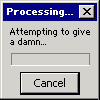
Feedback Needed Please On My Website its not complete yet.
bthaxor replied to sonesay's topic in Websites and Web Designing
well, i am currently on my laptop, which has a 1042 x 786 resolution. i am using firefox 2.1.1.2, and my font size is set to normal.i am glad you will take my comments into consideration, and good luck with your site! -
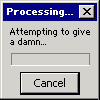
Feedback Needed Please On My Website its not complete yet.
bthaxor replied to sonesay's topic in Websites and Web Designing
hmm, sonesay, i must say: this is a very nice design!i do have a couple of remarks, however. firstly, the page itself takes too long to load??? i don't know whether it is due to your coding or the server your site is on, however i am pretty sure all Xisto accounts are hosted on the same server, and mine wasn't so slow.a thing which i think needs a bit of improvement is the 'ffxi linkshell' header at the top. it is quite hard to read - both the colours and the font kinda hurt my eyes.the 'designed by' and 'valid xhtml' at the footer of the page are a bit too small in terms of font size - i cant read them at all.also, truthfully, the white text on every single texture you have on the page hurts my eyes at first, takes a bit of time adjusting to. maybe the contrast between the background and the text could be eased just a bit?apart from that, very well done. -
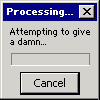
Html 5 Draft Report Released Read the changes from html 4 here
bthaxor replied to jlhaslip's topic in General Discussion
Well, personally, i believe that Opera and Firefox (and the now late Netscape, which was more or less the same as Firefox) pretty much followed the same standards, despite the fact that Opera is IE-based. At least they have ATTEMPTED to abide by the w3 consortium standards.IE on the other hand is every web developer's nightmare. i find it ridiculous that i have to make exceptions in my code so that the almighty IE can even view it properly.In IE8, they had better improve on their standards compliancy (i don't even know is that's a real word, it sounds good ), because otherwise i have had enough of writing 'if' statements just so that ie can display something like i want it to even though the other browsers seem to have no problem. if IE8 is not web standards compliant, then i will greatly consider the option of simply NOT CARING how my websites turn out in ie. the bottom line: no IE or no website. i will base my website on Firefox, as i usually do (and by the way, this has worked out great for me so far -- my websites have always worked in Opera, Safari and the smaller browsers such as Maxthon), however, i will not bother testing it in IE. -
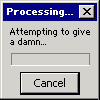
Html 5 Draft Report Released Read the changes from html 4 here
bthaxor replied to jlhaslip's topic in General Discussion
hmm... interesting. i am also greatly looking forward to css3... the draft for that can be found here. css3 includes some interesting new proposals, including a new format for text alignment, and my favourite change: the ability to open a link in a new tab, or if the browser doesn't support that, a new window. this will be the modern, valid equivalent of ' target="_blank" '. my best guess would be that both html5 and css3 are incorporated into firefox 3 by the time the full version is released, and possibly ie8 (lets also hope that ie8 brings a more web standard-compliant internet explorer ). i am eagerly awaiting both these changes. -
thank you very much, everything is fixed
-
thank you so much, our sites are back and with quite fast loading...
-
hey all, it was about one hour ago that my website stopped working, apart from my home page which is 30 bytes and not even proper html (a temp page). around 15mins later, a200 noticed he had the same problem. then, the cpanel stopped working, followed promptly by the ftp. when i try to access the cpanel now, i get the following message: now, i am pretty sure that i had AT LEAST 450mb space left, so that can't be the reason. when i try to access the ftp i receive a connect error. when i try to access one of the pages, i just get a blank page. around about a week ago, i noticed my domain getting very slow, and the ftp disconnecting from time to time. This ONLY happened to members with free domain hosting. just as i am typing this a new error has occured. the mysql databases dont work anymore! so, my dilemma (and this is a dilemma of all members with free domain hosting): OUR WEBSITES ARE DOWN. WE CANT GET TO THEM VIA EITHER FTP OR THE CPANEL. OUR MYSQL DATABASES DONT WORK. in other words, NOTHING works. this is the first time this has happened while i am at Xisto, and i am very frustrated and disappointed: i never thought this would happen at Xisto members who are hosted with a subdomain of Xisto (something.trap17.com) say their websites and all work fine, so it is just the members with free domain hosting in distress. PLEASE HELP US! please, we need help! -no ftp -no cpanel -no loading pages -no mysql in other words, NO WEBSITE! edit: sorry for double post, i wasnt thinking, i am in distress Notice from jlhaslip: Merged
-
this was also happening to me.i go to my forums one minute, it claims the directory isn't there. i refresh the page, and then they appear!also, i noticed that my domain loads much slower than my subdomain of Xisto - one of my pages with not a lot of content took approx. 30seconds more to load than it used to...
-
i have been using gmail for quite a while, and have always hated hotmail. i hate it now more than ever now that it is 'windows live mail'. however, there has always been something about gmail that bugs me: how on earth do i get rid of all that spam? i mean, doesn't it ever bug you when you have 3 new messages in your inbox, and then 56 bits of spam? and then you have to manually head to the spam folder, and delete them all? i know gmail offer you a lot of space and i know the spam messages get deleted after 30 days, but for me it is a phsychological thing: i simply do not want that spam there! well, the other day i learned how to auto-delete your spam: in other words, automatically send it to your trash bin. i thought i might share it with my fellow gmail users... 1. firstly, sign in to your gmail account 2. head to your 'settings' tab 3. go to the 'filters' tab 4. click on 'create a new filter' 5. leaving the other fields empty, in the 'has the words' box, type the following without the quotes: 'is:spam' then, click on 'next step' 6. then, a box will come up asking you if you would like to continue, say 'ok' 7. finally, there will be a screen asking you what you want to with this mail. tick only the 'delete it' box then click 'create filter'. 8. DONE!!! NOTE: i dont do this, and it is not necessary since all of the stuff in the spam folder is actually spam for me, however if you like you may check your trash bin from time to time to see if something has been deleted which is not spam. enjoy a spam-free spam folder!
-
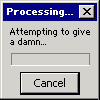
Microsoft Puts Another Bid For Yahoo ($42 Bn)
bthaxor replied to Saint_Michael's topic in Business Forum
i agree with rayzoredge, even with Microsoft's acquisition of yahoo, which will most likely happen in the next three years or so, it will be impossible for them to topple google. i actually think that microsoft will attempt to use this opportunity (acquiring yahoo) to try to spread their failed attempt at a new msn search (live search). i personally hate all the windows live 'innovations', and refrain from using hotmial at all nowadays. google offers perfect solutions in all areas: mail, search, google maps... no-one uses live search because it is terrible. so, if microsoft attempt to incorporate live search into yahoo, wont that make people even more eager to get back to google? besides, who does use yahoo? the only thing yahoo has that google doesn't is yahoo answers (which i must admit, i use quite often, and it is a genius idea, however i'm sure that google will catch up on that one as well). and, as rayzoredge said: well, how many times have you heard someone say 'yahoo it'. im afraid the yahoo search engine will never be able to catch up to google. -
i would like to force the download because that is exactly what the link is supposed to be: a download. i have asked people if they stream their music, believe me, and NO-ONE did.also, i really wouldn't like to resort to a zip file! that's taking the easy way out... besides, i have already uploaded all my files as mp3's, you have no idea how long that took.one last thing: i can't tell them to right click -> save link as even if i wanted to, because i have a script which disables the right click and is cross browser (at least it stops n00bs from viewing my source... all those who don't know how to user the menu bar).the best approach to this would most likely be a download.php, however as mentioned before i do not know php, and the scripts that are available on the net have so far all required that the php file be placed in the same directory as the files, which is not possible in this case.i have also heard something about content disposition headers... how do they work?
-
i personally love span tags.the thing they have over divs is that span tags are so much more flexible. by this i mean that you can place span tags almost wherever you like. it is not possible to place two divs side by side without adding some extra code, however spans fit perfectly side by side; you can even place a span next to a div.you can also place spans inside paragraphs/divs, and this is useful if you would like that text to still be a part of the paragraph, but have a different style.PS: sonesay, sorry but i can't resist saving the right pic. of your signature to my computer. i may even be tempted to use it as a part of my sig, it is so truthful yet amusing
-
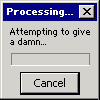
Opening Hyperlink In New Window Using Xhtml 1.0 Strict
bthaxor replied to csp4.0's topic in Programming
i think in this case, the only method is to use javascript. i don't understand why you don't want to use javascript - javascript has got to be my favourite web-designing language, since you can do almost anything with javascript (if you really tried, and used document.write a lot, you could even (try to) design a whole webpage with javascript!). i just found a handy code that i used to use (used to because i don't care about validation anymore - all i care about is if it works in all browsers, since my document comes up with 100 errors anyway. i prefer to stick to ' target ="_blank" '). it is javascript, cross-browser and works 100%: addLoadEvent(externalLinks);function externalLinks() { if (!document.getElementsByTagName) return; var anchors = document.getElementsByTagName("a"); for (var i=0; i<anchors.length; i++) { var anchor = anchors[i]; if (anchor.getAttribute("href") && anchor.getAttribute("rel") == "external") anchor.target = "_blank"; }}function addLoadEvent(func) { var oldonload = window.onload; if (typeof window.onload != 'function') { window.onload = func; } else { window.onload = function() { oldonload(); func(); } }} then, all you have to add to your links is ' rel="external" '. an example: <a href="somepage.html" rel="external" title="this page opens in a new window">new window link</a> hope i helped. -
the javascript code (only for ie) is: <a href="java script:void(0);" onclick="document.execCommand('SaveAs',true,'http://fileden.com/somefolder/some file.mp3');">download</a> and sorry about the double post, it is merged.
-
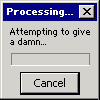
Css For Different Broswers What methods work well to obtain consistent look
bthaxor replied to sonesay's topic in Programming
is the width of the entire page set to 100%? because if it isn't, then that could be the problem. personally, if i were you i wouldn't care how the page appears in ie i always base my websites on firefox, and your website seems to work perfectly in firefox: submit button and all. oh and yeah, the submit button. so it both looks better and is viewed the same way in all browsers, i recommend using an image as your button. the image type is by default to submit the form, so you'll have no probs with that: <input type="image" name="imagesubmit" src="image.jpg" width="55" height="22"> -
i don't code php (i use xhtml+css), however if i did i would use textpad. it is free, has highlighting for different syntaxes... i am overwhelmed by this product, so i'll just give you some of textpad's features:
-
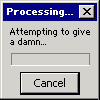
Css For Different Broswers What methods work well to obtain consistent look
bthaxor replied to sonesay's topic in Programming
sonesay, i think here you have used a different approach to what would be the norm. in this situation, i would use a form. it is much easier to style, and then the submit button would work by using this code: <input type="submit" value="Submit"> for the ul, where it puts it on a new line in ie: this is because you have actually used to <li>'s for the elements. if you want them to display on the same line, do it like so: change this: <ul class="app_details"> <li class="col1">Desired Username</li> <li><input type="text" name="app_username" /></li> </ul> to this: <ul class="app_details"> <li class="col1">Desired Username <input type="text" name="app_username" /></li> </ul> (by the way, the non-breaking spaces ( ) are just to put a bit of space between the 'desired username' and the input field) for the horizontal scrolling: what i always do with my pages is i always put in this little bit of code in my css: * { margin: 0; padding: 0;} this has always worked for me. hope i helped! -
hey all, on my website, i would to link to files that i have created/found. since these files are larger than 5mb, and i didn't want to waste my precious 500mb space, i hosted them on fileden, an online file storage site allowing hotlinking. an example of a url from this site is: http://www.fileden.com/files/2007/10/20/15some%20file.mp3 so anyway, on one of my pages i would like to have a link to one of these files. however, instead of streaming the file as the website would normally do for the mp3 extension, i would like to 'force' the save link as / save as dialog to appear. i have thoroughly researched this, however all of the working solutions require the php file to be placed in the same directory as the other files, and with the random urls that fileden generates that is not possible. otherwise, they use the $filename attriibute, which uses relative urls (e.g. ../../some file.mp3), which is also not possible in this case. the javascript solution, which works, is not firefox compatible, and since i always use firefox and am a large fan of it, i find that frustrating. for webdesign i use xhtml+css, and do not know php. which is why i need help, since most/all of the working solutions seemed to use php. so, my question/request: any code which is incorporateable into a html page and takes into consideration my lack of php knowledge, which forces a 'save link as/save as' dialog to appear once the user clicks on a link, and is cross-browser. thanks so much if you are able to help. also, one last thing: if possible, i would like this code to be php/javascript, because they are the easiest to incorporate into html. NO ASP PLEASE!!! Notice from rvalkass: Merged double post.
-
well, i tend to actually stay clear of ftp programs. i tried using filezilla once (this was while i was with my horrible old host), and for some reason all the files it uploaded to my website were corrupt. just like etycto, i then began using net2ftp, an online ftp client. it works very well, and has an organised look just as etycto said. it has everything other ftp clients offer, and it is really easy to use. anything you would ever want to do to your files is just a click of a button away. it even has an option to move files to ANOTHER of your websites! here are some of its features: for webmasters, they even allow you to download their entire script, without having to link back to them or anything for FREE! i now use their script on my site, and surprisingly it works even faster than on their site (must be due to the number of people using the script on their site at a time). here are some of the features of this script for webmasters: i would highly recommend giving net2ftp a go, for me it is definitely the best ftp client ever.
-
hmm... well, it's definitely not the wii. sure, nintendo had a good idea in terms of making it such an active console. as a matter of fact, the idea of the wii console is genius. HOWEVER, the games for the wii are absolutely horrible! they are games for three-year olds, with horrible graphics, which is why almost no-one buys a wii. most big game makers just can't be screwed making their games for a wii, because they always turn out horrible. so far as i know, ea games are the only ones who have been bothered making games especially for the wii. nintendo, due to a lack of games and sales, lower the prices to entice you to buy them, therefore raking in even less profits because no-one is enticed. a wii is currently half the price of an xbox 360 or a ps3 in australia. as for the other two major consoles, i would have to go with the xbox 360. don't get me wrong - the ps3 has quite a lot of nice features which the xbox doesn't have: it can play blu-ray, and is generally more friendly as a multimedia centre.despite this, the games for the xbox 360 are much better. i have always liked the xbox controls more, and don't forget xbox live.i currently have the old xbox and am very happy with it - it has never overheated, barely ever crashes and has excellent games. i would like to get an xbox 360, because i have noticed that these days they make their games so realistic, and i also really want to be able to play quake wars , however i might wait for the prices to fall slightly more.
-
hmm... well, i have personally tended to use winrar, due to its ability to not only open but also create rar files (winzip now has support to extract rar files but not to create them). however, if i were you, i'd try out the newest archiver in town - kgb archiver. it has the highest compression of all - with the ability to shrink a 500mb office 2007 enterprise into an amazing 1.4mb! it does take a long time to create its kgb files, but the high compression ratio is worth it. it's not only the ability to create kgb files that i love about this program. first, and foremost, it's FREE. secondly, it also has the ability to create a wide range of other archives, and i have actually noticed that a rar archive created with kgb archiver has a higher compression ratio than the best compression of winrar. it is portable, so you can chuck it on your usb and use it on the go. also, it isn't very large - taking up no more than 20mb space. finally, it can extract a range of archive extensions. so far, i have not come across an archive that kgb cannot open.
-
well, i have previously used 110mb.com, and my experience with them wasn't exactly beautiful, either.one of my lifetime goals has always been to create a website community. one where everyone at my school will come flocking to see.so anyway, i naturally begin searching for hosting. free hosting (i really don't want to pay for something when there are free equivalents). i went to many sites which are dedicated to reviewing free website hosting, and on many of them 110mb was the 'top site'. so i went to 100mb, and got hosted, thinking it was the best.when i started making my website, the first thing i noticed was that their file manager was absolutely awful. i uploaded my files in pure xhtml and css, which had been validated. when i used the file manager to go back and edit some of my files, all of that structure was gone! i could barely recognise my code!i don't know if they have the right to change your code to suit their site, but i wasn't all that pleased.ok, so i finish my main pages (from that incident on, i refused to use the file manager for editing files), and decide to set up forums.i ask around for an ipb licence from my friend (who works at invision), he gives me one for a minimal price. i set up my forums, and their setup seemed to go fine.however, when i went to access my forums, they looked awful. why? because 110mb had decided to provide "free" mysql databases (at that time, they had advertised them as free) for a "free" sum of $50. forums became an impossibility, along with many other things such as blogs.not only that, but they had also disabled the php sendmail function, so my contact form wouldn't work!obviously needing a new host, and being quite worked up over it, i came across zymic free hosting. and at first, their hosting seemed like a dream. free mysql, 2gb storgae, 35gb bandwidth, their file manager and site were absolutely great to use, and great looking tongue.gifHOWEVER their free hosting was imperfect in two ways.1) php safe mode could NOT be disabled, which made trying to skin my forums , as well as trying to make my blog or my contact form work, a chore.2) despite thier claiming of 98% uptime, my website was down 50% of the time! my users began to complain, and pretty soon my email inbox was almost FULL (almost all 5gb space used up). MY mysql databases were almost never mine, because they never seemed to work either. on top of all that, i could never connect to my site via ANY ftp client, although on their site they encouraged you to use an ftp client. this was because their file manager couldn't even perform simple tasks such as unzip&upload (where you upload an archive, and it is unarchived for you. this is very useful).panicked, and my users frustrated, i found Xisto. thankfully, Xisto was my salvation.
-
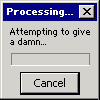
Firefox Hits The 50 Million Download Mark New Landmark ;)
bthaxor replied to miCRoSCoPiC^eaRthLinG's topic in The Internet
firefox is definitely the BEST web browser this world has ever seen! one thing i love about it is about:config - you can change the values to suit your needs.as for internet explorer... the number of ie users is gradually declining. currently, 30% of internet users use firefox, and that number is rising, as more and more people discover the best bit of software of the 21st century! -
imagine my surprise when i go back to bed and see bush there! the real deal... and who knew he was a bed-wetter? wait a sec... next thing i know, i'm at a celine dion concert. what the...? surely a vodka-scotch mix wasn't that bad? this must be a dream, i decided. suddenly, i am falling. falling, falling, falling...
