
beeseven
-
Content Count
628 -
Joined
-
Last visited
Posts posted by beeseven
-
-
This really doesn't sound like a news story at all:
A real news source would not say "geeky nerd," it'd say something a little more eloquent and not as insulting.Interviews with students suggested that PHP use is wide spread around the school, but is particularly concentrated in the geeky nerd population.
This part is just weird. Nobody says "Yee haw!"When contacted by BBspot.com, Brett Tyson said, "I don't know what the hell is going on dude, but this suspension gives me more time for fraggin'. Yee haw!"
This sounds like it was just tagged on as a joke, and if it came with the original "article" then it was probably tagged on to make sure that people know that the story was fake.PHP is a hypertext preprocessor, which sounds very dangerous. It is believed that many users started by using Perl and moved on to the more powerful PHP. For more information on how to recognize if your child may be using PHP visit php.net.
-
My computer is really bad... it took a full minute to run dxdiag. I won't say any more than that I only have 254MB of RAM. >_>
-
Linux is a friendlier version of UNIX. A lot of nerds (no offense, I consider it a term of endearment) like it better than Windows because it's a lot faster, it almost never crashes, and it doesn't install a lot of extra features that you don't want.
-
By no means am I saying that all Christians are like this, but there are some who just think that they are 100% right and everybody else is 1200% wrong, and that really ticks me off. Some people don't believe in the same things you do !!
-
An old joke, but some I've never seen. Totalitarianism was best.
-
Do longer tutorials take longer to check? I posted one this morning and it still isn't there, but 3 others have appeared since then with post times after mine.
-
WhatPulse runs in the system tray and counts each time you click or press a key. This is NOT a keylogger, it only counts your keys. If you want any further proof of this, there are over 44000 users and not a complaint. It's basically just to see how much you type every day, but it's a competition, too. Before you download it, you sign up and then you can amass your keystrokes. Whenever you think you have enough (this can be any number you want), you can "pulse" and send them to the server (you can also set it to pulse after a certain number of keystrokes). You can also join a team and the total keystrokes of all the team members go to the team's score.
-
Thanks for the link, bjrn, I was wondering why half the stuff wasn't loading on most pages.Actually, it can cause problems. Why did you think it wasn't enabled by default?
Read more here.
-
http://forums.xisto.com/no_longer_exists/
Strokeit runs in the taskbar and it lets you right click to draw commands. Basically, you hold the right click button and draw letters, numbers, directions, and variations. It comes with some actions already configured. There are Global Actions, which work for anything, and actions for other programs.
Strokeit is very customizable and you can add programs for it to work with (or make it so it won't work with them) and you can even "teach" it new gestures. Each gesture can be programed to do a lot of things--reading down the list:
New e-mail, open website, run e-mail client, run browser, send hotkey, password, send keystrokes, on screen display, run program, strokeit - command editor, strokeit - disable, strokeit - learn gestures, strokeit - close, strokeit - temporarily disable, play sound, activate window, maximize or restore window, minimize, move, resize, and a few others.
If you just leave it how it is, it may seem like a waste, but if you configure it a lot you can make your day on the computer a lot easier. It also doesn't take up much memory. Right now it's using 312k.

-
On another board I go to those were a fad for a while. From what I've heard, some of them are scams, but the ones that aren't usually ship faster and have better service than they say they will.
-
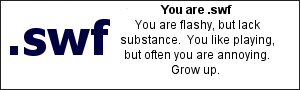
Yeah, I am a bit immature at times, but ever notice how internet quizzes have every answer except the one you'd choose?
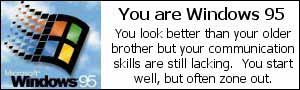
XD I had Windows 95 for 5 years and it pwned.
-
Where I am it's like brandice said, but I've heard some places goElementary 1-5Middle 6-8High 9-12and othersElementary 1-6Middle 7-9High 10-12
-
Not too hard. The president only makes ~$400,000/year and lots of people make more than that.I'll even make more than President Bush.
-
I use notepad if I'm making something at home or vim if it's on my school's UNIX server. I prefer plain text editors because I know exactly what goes into my pages and it makes me feel smart to make my stuff from scratch.

-
Table of Contents:
I. Introduction
II. Starting your stylesheet
--A. Starting syntax with font-family
--B. Defining classes
--C. Using classes
III. The STYLE tag
IV. Comments in CSS
V. The "a" tag
VI. A quick list of common attributes
VII. Notes
--A. Universal classes
--B. Grouping
--C. Multiple instances
VIII. Finding other attributes
IX. Closing
I. Introduction
Firstly, to begin using a stylesheet, you must have one. Open up your text editor and save as (something).css. I know NotePad doesn't need quotes for a stylesheet, but I'm not sure about other programs.
Now what good is a stylesheet if you don't know how to use it? to include a CSS document in an HTML page, simply put this in the head:
<link rel="stylesheet" type="text/css" href="(location)">
Where (location) is, you guessed it, the location of the file. If it's in the very top directory you can use "/stylesheet.css" or you can make it relative like "../stylesheet.css" or whatever (for those who don't know "." is current directory and ".." is up one level).II. Starting your stylesheet
II. A. Starting syntax with font-family
Now for the actual CSS:
To change the style that something appears in, you put the tag followed by a bracket, then the styles, then a closing bracket. For example, you specify a font with the font-family attribute, and if you wanted your entire page in Wingdings (and who wouldn't?) you could put:
html { font-family: Wingdings;}Now, you don't have to have it spaced like that, it'll still work fine if you don't, but it's sort of the convention. You always end an attribute with a semicolon. But suppose not everyone that visits your site has Wingdings installed on their computer. Since it's the font family, you can specify multiple fonts in order of preference, separated with commas:html { font-family: Wingdings, Webdings, Symbol, Times New Roman, Sans-Serif;}I added Sans-Serif in there because the W3C likes it when you end with a really really general family. There are a lot of different attributes that deal with font, but I'll get to those later.II. B. Defining classes
You can change attributes for pretty much any tag, p, i, h1-6, div, td, form, hr, just to name a few. You can't make your own tags, though. But what happens if you run out of tags? You can assign classes to most tags, but if you're not basing the attributes on anything, P or DIV is best. To assign a class, you just put the tag followed by a period followed by the class.
div.error { font-style: italic; color: rgb(255,0,0); font-size: 8pt; font-family: Arial, Verdana, Sans-Serif;}Here I've stated that when I use a div tag with the class "error," the text will be Arial, red, italic, and 12 pt. Color is font color, and you can also use hex values with it.II. C. Using classes
So how do you use this? When you want to display an error, just put this:
<div class="error">An error has occured (or your text)</div>
It will appear like this:An error has occured (or your text)
(or as close as I can get, having only the numbers 1-7 at my disposal for size). Your class can be any name you want. Also, if you base it off another tag, like <h2 class="announcement">, then it will have all the properties of h2 and also the ones you specify. You also probably shouldn't change properties of a tag drastically that will appear a lot (I once made "i" red for errors, then turned some text red with i inadvertantly).
III. The STYLE tag
Now if you don't want something to appear in the stylesheet but you need it for one page, you can put this in the head:
<STYLE type="text/css">html { font-family: Wingdings, Sans-Serif;}</STYLE>You can do all the same things in the STYLE tag that you can in a stylesheet.IV. Comments in CSS
Comments, like in programming and HTML, are stuff that is ignored when the thing is actually run. I only know of one way to comment in CSS that won't make the W3C validator mad at you, and that's /* and */. You can place one line or multiple line comments between /* and */. I thought that you had to start each non /* or */ line with a *, but after another W3C validator check it seems not to be the case.
V. The "a" tag
The a tag has a few different things you can do with it, because it has different states. There's normal, hover, visited, and active. To change the attributes of normal you just do "a," for hover you do "a:hover," visited is "a:visited," and active is "a:active." You can change the attributes of each independently of one another. Say, for example, you want a link to be blue and have no underline, but on hover you want it to turn yellow, have an underline, and be bold. Then you want a visited link to look like the normal but be grey, you could do this:
a { text-decoration: none; color: blue;}a:hover { text-decoration: underline; color: rgb(255,255,0); font-weight: bold;}a:visited { text-decoration: none; color: #C6C6C6;}
VI. A quick list of common attributesSome attributes you might need:
font-family - set fonts in order of preference
font-weight - normal, bold, or a number 100-900 (normal is 400 and bold is 700)
font-style - normal, italic, oblique (don't know what oblique is)
text-decoration - none, underline, overline, line-through, blink
text-transform - none, uppercase, lowercase, capitalize
text-align - left, center, right, justify
color - font color in rgb ("rgb(x,y,z)"), hex ("#UVWXYZ") or color name
text-indent - sets indent in pixels (px) or % of page
line-height - "normal," relative to font (#em), length, or % of font size (double spacing would be "2em"
background-color - sets background color in rgb, hex, or color name
background-image: usually defined under BODY, usage is " url("YOURURLHERE") "
width - auto (browser calculates), % of page, or length (px, cm etc.)
But that's just a few simple ones, there are many more.
VII. Notes
VII. A. Universal classes
If you want to have a few common things between tags, you may omit the tag for a class, and only put the tag name. For example, if you want to have several things centered but do not want to make a new class for each, you can just put this:
.center { text-align: center;}Since you didn't specify a tag, you can now use class="center" on any tag and it will be centered.VII. B. Grouping
If you don't want to type the same attributes over and over again for multiple tags or classes, you can group them together. Let's say you want all your headings to be centered, no matter what. You could make a class for each or make a universal class to save some typing, but you could save even more by grouping them together:
h1, h2, h3, h4, h5, h6 { text-align: center;}That way, you don't have to type class="center" for every one.VII. C. Multiple instances
If you want to make it so that something doesn't happen the first time but happens every other time, you could use, for example, "p+p." If you were going to write a long essay or something, you don't have to indent the first paragraph because of some weird convention, so you could do this:
p+p { text-indent: 20px;}This makes it so every "p" tag with a "p" tag right before it is indented. The first paragraph won't be, because there isn't a "p" proceding it.VIII. Finding other attributes
I have almost certainly not covered all the attributes that you will use with CSS. When I need to find a new one or look up how to use it correctly, all I do is go to Google and type "CSS (attribute I need to find) site:w3schools.com" (without the quotes). This returns everything containing the attribute I need from the w3schools CSS tutorial. W3schools has really good documentation of the attributes and how to use them.
IX. Closing
So why use CSS? Because the w3c tells us to, of course! But seriously, it will work better in most browsers and it is a LOT more customizable than just HTML. Sometimes I actually do my homework in CSS, because it doesn't try to autoformat all my stuff like Word does. I hope that this tutorial helped whoever read this far, and I'll answer any questions about it that I can.
-
On the main page of the forum, it says credits, but in the topic "This About Says It All," on the request hosting board it says that the packages are measured by posts. I'm pretty sure that it's credits, because of the topics asking about them on this board, but I'd like to be sure.Thanks in advance for any answer.
-
The thing is that most really young kids, when they're first starting out with web sites, are too stupid to find a good host, so they just go to a host they've heard about. Tripod and similar sites (AOL Hometown, Geocities, etc.) aren't that bad from a kid's perspective, but if you're actually making a site that you care about, ads really take down the quality a lot.
-
I wouldn't really choose any of the premade forum things as my favorite. Sure, they look really nice and you can get mods for them, but it's not really personal. If you code your own forum, you can get it just the way you want, and you know that you made it yourself.
-
My first website was on Geocities. >_< I made it with a friend and it was about the games Catz 3-4 and Dogz 3 (by PFMagic). It seemed pretty good back then but looking on it now I cringe at the thought of using Geocities, what with their 12kb of bandwidth and bad "site creation utility." Personally I hate WYSIWYG editors because I'm kind of an elitist, and because basic HTML is really easy to learn
-
IE7 isn't beating FireFox unless they add tabs, extensions, and a lot more security. But anyway, there are programs that you can get to change text in certain places, so maybe someone just changed "Windows XP" to "Bill Gates Edition" and changed a few settings. And I sincerely doubt that Gates uses Windows, anyway, unless it's 3.1. 3.1 rocked hard. Anyway, if Gates is such a 1337 programmer, he probably uses UNIX or his own distribution of Linux.
-
I don't just think computers can be improved, I know it. Last year I did a project on nanotechnology and one of the things I came across was quantum computers. Quantum computers are computers that are literally less than 300 atoms large. Certain encryption algorithms would take today's best supercomputers 20 billion years, but could be cracked with a quantum computer in 30 minutes. So you don't have to do the calculations, that's 350 trillion, 400 billion times faster (350 400 000 000 000 times).
With that much power, graphics could look better than what you see if you look outside, and we could probably make stuff that reads your thoughts to type or control characters--or even be the characters.
-
Md5
in Programming
Yeah, technically you can't turn md5 into plain text, but I've heard it's possible to crack. Another PHP encryption method is sha1(), from which the resulting hash is longer. Of course, there's always sha1(md5(md5(sha1(md5(sha1(sha1(sha1(md5(md5($yourtext)))))))))); for a lot more security.
-
FrontPage also adds a lot of extra code that you don't need, though. It also kills the w3c standards of HTML. If you want a good valid webpage you have to make it yourself in a simple text editor. Currently I use vim because I have a little space on my school's UNIX server, and it works really well if you get used to it. I'd rather be able to see everything that happens to my pages than use a WYSIWYG editor that adds bunches of extra unnecessary lines.
-
Flash animations are done in Flash. Java can do a lot of things, it's a general programming language. A lot of people make games, but you can make a bunch of stuff with it.I know that JavaScript is a scripting language but what is Java? Is that some kind of thing that runs those flash animations- does it have anything to do with animations?
How Many Of You Run Your Own Message Boards?
in Websites and Web Designing
Posted · Report reply
Se?or Maniac, yours looks like you ripped it from a GameFAQs spinoff. Sorry if you didn't, mine'll probably look a lot lot GameFAQs when I get it done, too. I just don't like stuff like Proboards or Invisionfree or whatnot because it doesn't feel personal. If you code your own you can do anything with it, and you can also see what you made come to life. Maybe I'm just weird, but that almost gives me a warm fuzzy feeling.