-
Content Count
4,991 -
Joined
-
Last visited
-
Days Won
21
Posts posted by yordan
-
-
18 minutes ago, M6NEN said:Anyway, stil waiting for the bugs beginning to show.
Oh yeah, being optimistic ?
-
On 6/14/2019 at 11:10 PM, M6NEN said:I just used the well-known Windows Update feature.
I also had a kind of strange feature, Windows Update saying "download pending" during several days, then "installation pending", now the update was successful, so I don't care.
-
Ouch! Photobucket now put a logo on each hosted picture!
Shall we look for another photo sharing provider ?
-
On 1/10/2008 at 1:54 AM, andresmtz said:This feature or bug is a bad characteristic of Internet Explorer in almost all cases.
Does this feature also exist with the Microsoft Edge browser ?
-
By the way, apowermanager does the job.
For instance, it allows you to backup all your SMS's in a .xls file, and read this file with Microsoft Excel, one line per message.
-
And, of course, we should stick to the subject of the starter post, which is a speed measurement
http://www.howtocreate.co.uk/browserSpeed.html
And, unfortunately, there a no values for Google Chrome in that study.
However, the idea is interesting, and some of the measurements can easily performed : cold start, warm start, multiple images...
-
On 6/27/2019 at 3:31 AM, Garou65 said:I think Google Chrome is the fastest browser right now
How do you measure the speed? Does "the fastest" mean "the one which displays google.com" in shortest time?
-
On 6/9/2011 at 12:36 AM, manuleka said:but i prefer one account on my pc
On a Linux machine you have a standard user account, and sometimes need to ask for admin rights.
Exactly the same way with a standard Windows system. You may have only one account on your machine, and simply hide the admin password which will be asked sometimes for the strange operations you don't want to be performed...?
-
By the way, I confirm, the problem is solved ?
-
Problem should be fixed now :
Quote6/18/19, 7:13 PMThe problem with Google Calendar should be resolved. We apologize for the inconvenience and thank you for your patience and continued support. Please rest assured that system reliability is a top priority at Google, and we are making continuous improvements to make our systems better. -
Google calendar is unreachable from a web browser today.
An explanation on the google status dashboard :
https://www.google.com/appsstatus#hl=en&v=issue&sid=2&iid=cc21ebe3962430b2e4ae2b52e3dde98f
QuoteOur team is continuing to investigate this issue. We will provide an update by 6/18/19, 6:40 PM with more information about this problem. Thank you for your patience. The affected users are unable to access Google Calendar.
A nice event for those who are still using paper calendars...?
-
On 6/9/2019 at 1:42 AM, M6NEN said:The update keeps failing.
Could you please tell us a little bit more about this story? How did you perform the update and how did it fail ? Did you click the update part in the windows admin tool and the update started and failed?
Or did you download the iso from Microsoft, burn the DVD, mounted the DVD and clicked "update", and it failed?
Or did a fresh install of the 1903 version fail?
-
And, by the way, this topic is now slightly out-dated. The current version is win10_1903.
Probably to be followed by the 19H1 ?
-
12 hours ago, M6NEN said:guess it will be a laugh a minute again.
It will be a laugh if it occurs on a test system, just for fun.
It will not if it happens on your home computer, during the night without any advice.
-
2 minutes ago, M6NEN said:Is that the one about the inability to type properly in Microsoft Edge?
Yes, precisely.
I must confess that I don't really feel this as a real problem, because I usually don't use Microsoft edge, except when another software needs an answer having to be entered in a "edge-like" window. In that case, the workaround is to simply type "ctfmon" in a cmd command-line window :)
-
By the way, my own problem is still not solved.
Probably have to wait until the next major update, supposed to be available in may ?
-
1 hour ago, M6NEN said:and something else has broken along the line
Ha-ha! That's the main problem, well-known by quality control people. If something happens to go wrong, the tool fixing the problem should not rise a new problem.
Fortunately, this company has a lot of private people who intensively test their software, and quite soon rise all the bugs. And then everybody starts measuring how long each bug will remain! ?
-
By the way, did you try the "repair missing apps" trick described here ?
https://www.windowscentral.com/how-fix-missing-apps-start-menu-windows-10-fall-creators-update
Of course, the things described here seem to make sense.
-
Of course, I guess that if you type "word" in the Cortana search bar, it will show you Microsoft Word as an installed application and will allowed you to start it ?
-
9 hours ago, jamesdave said:googled my name and found out, there is a college on my name
I guess that your colleague has the same first name and family name ?
-
OK, I'll try that.
Simply, I also never touch edge or Cortana.
Simply, sometimes you can't avoid using Microsoft things, that's why I'm mentioning this problem. I was simply surprised seeing that occurring after an update.
-
4 minutes ago, M6NEN said:I never had any keyboard problems after doing the upgrade.
OK, it's not a real keyboard problem. My keyboard works for almost everything, except Microsoft Edge address bar and Cortana search bar. So, it's not a keyboard detection problem, it's simply a cftmon process problem. cftmon is in charge of some language features, so you probably never had them if your main language is English.
-
The big update today did not solve the keyboard problem. So, let's wait and see, maybe the next one will do the job.
By the way, it seems to be a problem within the update process itself. Installing a fresh 1809 version did not lead to such keyboard problem. So, clearly the problem occurs when a keyboard works perfectly on an onld windows 10 version sees a new version arriving and stops working on some programs.
-
Yes, I know.
However, these seem to be non-Microsoft things. I don't want to install non-Microsoft things on a friend's computer, in case of trouble he could think that his attack came from my software ?


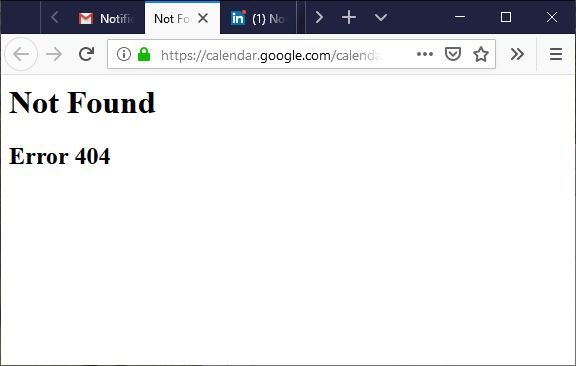
Which Excel file contains the word "Alligator" ?
in Operating Systems
Posted · Report reply
I would ike to know which Excel file in a given folder contains the word "Alligator".
Or course, the same problem occurs if I am looking for another word, "bird" or "hammer", and want to know in which .docx file it is.
Of course, I could open each Excel file or each Microsoft Word file and look whether this word is present or not.
However, I have a lot of such files, and I would really know in which file I was talking about alligators.
And unfortunately, wingrep does not grep inside binary files.
Does somebody have an idea?
Regards
Yordan