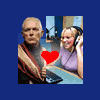
Problem With The Trap17 Forum Inconsistent links and problems with Latest Activity
By
travstatesmen, in Web Hosting Support
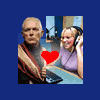
By
travstatesmen, in Web Hosting Support
Terms of Use | Privacy Policy | Guidelines | We have placed cookies on your device to help make this website better. You can adjust your cookie settings, otherwise we'll assume you're okay to continue.