-
Content Count
118 -
Joined
-
Last visited
Everything posted by StvenWesley
-
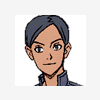
How To Impress A Girl. Tips for Impressing Girls
StvenWesley replied to Adamrosso's topic in Dating And Relationships
Here is my advice! First you should have good personality, including behavior and spirit. For example, you need brush teeth and wash face very day! --erh, a joke! Of course, you need to have some Strong point, such as swiming like Phelps, playing basketball like Kobe Bryant. At least, you should be handsome like Tom Cruise. .If not, good study may help you ? Seriously, you just take care of her instantly and you will move her one day! Wish -
Welcome to Xisto! Now we are friends. Before you enjoy an excellent time in the community, you'd better know the rules of the forum, which could help you a lot! Enjoy yourself.
-
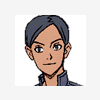
Another Newbie Just another newbie here :-)
StvenWesley replied to wwjester's topic in Introductions
Welcome! I'm new here too! Hope we can make friends with each other in the community. -
Do you know about something about dota? I just know it is a game based on Blizzard Warcraft 3, and it is a short name of Defense of the Ancients.Need more information about this.
-
1.PDF to Word Converter--Zamzar.com A free online PDF to word/text/JPEG converter. You can convert your PDF file by uploading to the website. You are allowed to upload one at a time. It doesn't support encrypted PDF conversion. http://www.zamzar.com/ 2.remove PDF Password--AnyBizSoft PDF Password Remover It is free until Feb 24,2010. It can remove the owner password of encrypted PDF file, which you can not copy or print neither. It supports batch conversion. A nice desktop program. https://pdf.wondershare.com/top-pdf-password-remover/ 3.View PDF--Adobe Reader 9.3 The most popular PDF Reader. You can add annotation and highlight the contents in adobe reader. Besides, you can use it to extract image from PDF by Camera icon. http://www.adobe.com/products/catalog.html 4.PDF Creator It is the free version of commercial PDF creation software. This enables virtually any Windows applications (must be able to print) to create professional quality PDF documents. There's no annoying watermarks or popups Web Ads. http://www.cutepdf.com/Products/CutePDF/writer.asp 5.Office 2007 Add-in Once installed it, you can save as Word, Excel and PowerPoint, etc to PDF directly. It preserves all the text, images and hyperlinks from Word document to PDF file. Of course, you need to install office 2007 previously. http://www.microsoft.com/en-us/download
-
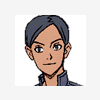
About Encrypted Pdf Why cannot we copy PDF with Adobe Reader?
StvenWesley replied to StvenWesley's topic in Software
maybe you can share with me! It would be appreciated! -
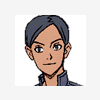
About Encrypted Pdf Why cannot we copy PDF with Adobe Reader?
StvenWesley posted a topic in Software
Maybe you have come across problems like that: When viewing PDF in adobe reader and find some excellent texts or graphicsm, we want to copy them to word document or JPEG, but most of time. we fail to do this. We may reinstall adobe reader or use PDF to Word or JPEG converter to help us. But we may fail again!In this case, you can try to check out whether the copy and print is normal. If the button is blank, it means the file is protected with owner password. Here is the type of PDF password.1. owner password: you can will the file but not be able to copy contents or print them.2. User password: you could not open it unless you had the password.Most of the time, we may come cross PDF files with owner password; and seldom, user password.Therefore, an appropriate way to copy or print PDF is to remove the password using PDF Password Remover.And if you want to edit PDF, try adobe acrobat or PDF to word/text converter. -
Urh! Just feel very excited to find the community and can share my experience with others Yes, our company have own brand PDF software. But I am not tend to introduce it, because I don't want be a spammer in people's eyes. Just like to share my experience!
-
Five tip need to think out. 1. Convenience It is based on time expense and simplicity of the process. Online programs are not suggested, because it asks you to upload and download frequently and the process is uncontrollable. For convenience, most of the operating button should be in one panel providing direct instructions. 2. Efficiency and Reliability Efficiency always means conversion speed and quantity. For example, zamzar.com, a free online program, can only convert one PDF to Excel at a time and would take you a long time to download the output document. Besides, reliability could be assured when confidential files are being uploaded online. 3. Advanced Functions Check out whether the program supports batch conversion and encrypted PDF conversion or not, which usually are the advanced functions of PDF to Excel Converter. Actually few programs embody these advanced functions, just like zamzar.com mentioned above. 4. Budget Free, as well as high price, is not desirable for users who want to improve efficiency in daily work or study. Free always means low efficiency and quality, like zamzer.com, while high price marks uneconomical for normal users, like Adobe Acrobat. Therefore, a better way is to choose a cost effective program. 5. Output Quality Actually, not all software can preserve the original data and format well in Excel spreadsheet. Maybe the data is not accurate in Excel as in PDF or some will be lost in the conversion process. Besides, if the format is wrong, the output spreadsheet will be of no use. Taking these five tips as reference, we would select a right program.
-
I am StvenWesley, a worker in a software company. My school major is Computer.Now I am in the field of PDF solutions, such as PDF editor, PDF Converter and PDF Creatorpeople who have problem about this can ask me for help.My pleasure!
-
uh, welcome! I am new here too.hope I will become a friend with each of you in the group.
