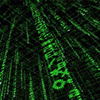cncinfotech
Members-
Content Count
38 -
Joined
-
Last visited
About cncinfotech
-
Rank
Member [ Level 1 ]
- Birthday 06/16/1984
-
Dear friend, please help me. Iam working on php project (matchmaking site). I have downloaded mysql essensial 5.0.51. When i was installing mysql 5.0.51, i got following error - Error 1901: Error attempting to read from the source installation database: c:\windows\installer\527ec6.msi [retry] [cancel] What is solution of this problem ? Iam using windows xp professional version 2002 (service pack 2).Please post your reply.Iam waiting for your answer.
-
I know my english is not perfect, but i have creative thinking. I can write articles for educational portals. I need a good partner how is able to findout mistakes in my artical and make it more professional. I want to ask you all - Is there any who pay good money for writing articals ? Please suggest me some websites. And also suggest me a good online earning program (related to surfing) who is honest and pay good amount.Thanks in advance.
-
I am running website http://forums.xisto.com/no_longer_exists/ because i donot want to hire any webmaster, i am learning how to maintain a website. I have installed a forum and chat. But chat section is not working in proper manner. For installing chat, i used phpchat which is available in cpanel. After installion i made some change in some php files because i donot want to let people register themself for chat. I already have registration form on my website, so why again ask for registration. So what i want ? I already told i have a registration form on my website which inform me when a visiter register himself. After getting visiter info i personally contact him by email and manually register him on my forum and chat. I configured forum easily but for chat section i made some changes in php files which are located in lib,admin and chat folder. I have made changes in following files - File name location (1) link.htm chat\chat (2) welcome.lib.php3 chat\chat\lib (3) mail_validation.lib.php3 chat\chat\lib (4) index.lib.php3 chat\chat\lib (5) mail4admin.lib.php3 chat\chat\admin You can access chat panel here. chat panel You will find without registration any user can enter in chat room (I donot know where iam wrong). Following changes i have made in above files. (1) Link htm - > I this file i removed hyperlink of phpheaven website(not their logo). (2) Welcome.lib.php3 - >In this file i make following changes - case 'english': // For english users define('WELCOME_MSG', "Welcome to CNC INFOTECH chat. Please obey the net etiquette while chatting: <I>try to be pleasant and polite</I>."); (3) mail_validation.lib.php3 -> In this file i change following lines - $Sender_Name = 'Director (CNC INFOTECH)'; // May also be the name of your site $Sender_email = 'brazesh@yahoo.com' // For the reply address $Chat_URL = 'cncinfotech.in;; (4) index.lib.php3-> I this file i remove following lines so visiter will not able to register directly for chat room - <A HREF="<?php echo($ChatPath); ?>register.php3?L=<?php echo($L); ?>" CLASS="ChatReg" onClick="reg_popup('register'); return false" TARGET="_blank"><?php echo(L_REG_3); ?></A> | (5) release.lib.php3 -> In this file i made following changes- <?php define("APP_NAME", "CNC"); // Application name define("APP_VERSION", "INFOTECH"); // Application version number ?> (6) mail4admin.lib.php3 - In this file i only change email and sender name. Please help me. Am i doing something wrong ? I haven't break copyright rules(you can see phpchat logo in chat section). I only remove hyperlink and made changes in release section.
-
Dear sir, My parked domain is working same as "http://forums.xisto.com/no_longer_exists/;. I think their is no need to change domain. I didnot know any other mathod to access cpanel (I was accessing cpanel with http://forums.xisto.com/no_longer_exists/). Is their any other method for accessing cpanel and ftp?(I was accessing ftp with ftp:http://forums.xisto.com/no_longer_exists/)
-
Dear sir, i am so surprised that your credit system donot count post which are under in code section. When i posted a c++ example in a thread name "Let me teach you c++", i didnot get any credit. Am doing somthing wrong ? I now you credit system doesnot count posts which are under quote section but it is also not counting post under code section.Please reply. Iam waiting for your answer.
-
Dear administrator, I want to change my domain name ?cncinfotech.uni.cc to ?cncinfotech.in. Second domain is already added by me as a parked domain. Because http://forums.xisto.com/no_longer_exists/ was a free domain (which is not working and deactivated by uni.cc ) and choose by me when I opened my first hosting account. Please change my domain. I have more than 15 hosting credits. My cpanel is also not working. After changing my domain name please also check my cpanel and ftp service. I hope you will do it soon.Thanks in advance.
-
Let Me Teach You C++ I would like teach u c++ if you are beginner.
cncinfotech replied to cncinfotech's topic in Programming
Arithmetic operator- In C++ addition, subtraction, multiplication and other mathematic operation are performed by these operators. If you want to add two or more numbers you can use ‘+’operator this purpose. a= b+c; Here first c compiler add b, c and then it will store result in a. If we want to subtract two numbers then we can use ’-’ operator. a=b-c; ‘/’ operator is used for division purpose. a=b/c; ‘%’ operator is used to store remainder when first operand is divided by second operand. a=10%7; Here ‘%’ operator store remainder 3 in a after divide 10 by 7. If you want to multiply two numbers then you have to use ‘*’ operator. a=b*c; ‘++’ operator can be perform two operations – (1) Pre increment (2) Post increment Pre increment – It means first do the operation then use value in expression Example – int a=20; b=++a; When you print a and b value on the screen, both will show 20. Post increment – It means first use the current value in expression then do the operation. Example – int a=20, b; b = a++; See second line, it make b=20 and a=11 because post increment is used. ‘--‘operator perform post decrement and pre decrement operations. Example- #include<iostream.h>#include<conio.h>main(){int a = 20int b = a++;cout<<”\n a = ”<<a<<”\n b = ”<<b;b = ++a;cout<<”\n a = ”<<a<<”\n b = ”<<b;a=100;b = a--;cout<<”\n a = ”<<a<<”\n b = ”<<b;b = --a;cout<<”\n a = ”<<a<<”\n b = ”<<b;cout<<”\n a++ = ”<<a++;cout<<”\n b-- =”<<b--;getch();} -
There are lot of windows version available in the markets. I am using win98 and win xp (Dual booting) on my pc. Many pc users donot know how to install winxp. However majority of users would install winxp on their machine. Winxp is very popular among pc users and it’s main reason “eye catching” graphics. If you want to upgrade win98 to windows xp you can consider following steps – For upgrading win98 to winxp , you first boot your pc in win98. Donot run any program and quit all programs running in the background, including antivirus and popup blockers. Insert the Windows XP CD in the CD/DVD drive of your computer, and let it. Do not press shift key. Before start Beware if your system dates back prey2k, then you will get problems installing windows xp. When autorun cd start, winxp welcome screen appears. Choose “check system compatibility” option. Then choose “check my system automatically” option. If it asks to connect internet skip it. This test is used for check your system compatibility against windows xp. Ones this test complete, You will get report where you will get information about the components who have older version drivers, bios or any other software which is not compatible for windows xp. So if you want to upgrade windows, you have to download these upgrade (listed in testing report). I suggest you to upgrade your all system drivers and bios before switching on winxp. When you download all drivers update then update them. Now you can run scandisk before installing winxp. Again I remind you here, Please close all running programs and background process. If you do not do that you will get an error message. Quit all program running in the background and proceed with installation. When you see Setup Wizard Screen, you can choose an installation option from dropdown menu “Upgrade” besides “Installation Type”. This option can upgrade your windows98 to windows xp. When you press next key, you will see license agreement. If you want to upgrade your win98 to winxp, you have to press accept button. After pressing accept button a new screen appear where winxp setup ask CD key. If you want to continue you have to enter this cd key. You can see this cd key on windows xp CD Case on an orange colored sticker. When you press next key, Upgrade advisor run again. It checks all drivers because upgrade of drivers required if you want to upgrade your win98 to winxp. If any old version (of any driver or software) found next screen ask to download latest version of this driver or software. You can skip it. In next step winxp setup starts, files are copied on your computer and after some time it ask to reboot. Donot hit any key it reboot automatically. After reboot windows xp setup runs again, it install some more files, devices and register all its components. In final step when all setup files are installed , devices and other setting are configured and saved. Winxp setup start remove unnecessary files and temporary files.After removing all this files winxp setup reboot your system. After system reboots, You will see Winxp blue screen. Now you can setup here administrator account and other user accounts. You will provide them rights to use your computer. After settings up all account winxp ask you to register you copy of winxp with Microsoft. If you do not have net connection you can skip it.
-
Let Me Teach You C++ I would like teach u c++ if you are beginner.
cncinfotech replied to cncinfotech's topic in Programming
Keywords (Reserved words) – Keywords are certain reserved words in “C/C++” library and have predefined meaning. These keywords cannot be used as identifiers. We should be remember – (1) All keywords should be in lower case. C and C++ are case sensitive languages. (2) Keywords cannot be used for variable name or function name. Here are list of some keywords – auto break case char const continue default do double else enum extern float for goto if int long register return short signed sizeto static class switch typedef union unsigned void volatile while Operators An operator is used for mathematical or logical manipulation in a program. Another definition is - Operator are specials characters symbols which perform some operations on variables in calculations involved in expressions on program data. We solve many mathematics problem by multiplying, dividing, adding and subtracting different numbers. In C++, ‘+’ is used for adding two numbers, ’-’ for subtracting two numbers, ‘*’ for multiply and ‘/’ for divide. Operators are divided in following categories – (1) Arithmetic Operators (2) Assignment operators (3) Increment and Decrement operators (4) Compound assignment operators (5) Relation and logical Operators (6) Bitwise and logical Operators (7) Comma Operator -
Scanner is a input device It is used for getting soft copy of picture (which is hard copy). Graphs, colors, black-n-white photos and drawings or text can be stored by image scanner for computer processing. You can say it captures and convert documents and images to a digital form.After getting softcopy of your image you can publish it on the internet. It’s all simple. Plug you scanner and throw any photo onto glass, push one button without even starting software and result would be appear. I am using Acer ScanPrisa 640. Scanner has an array of photosensitive cells that can detect light reflection throw the object. This array of receptors is called charge-coupled device (CCD), which measures light intensity and convert this intensity into an electronic charge. For digitise the information, An analogue to digital converter (ADC) is required. There are so many cells in CCD array. Each cell creates one pixel. And for each pixel a certain number bits are stored. For better image quality, more information assigned to each pixels. There are a few but important parts which used to make scanner are given below – (1) CCD ( Charged coupled devise) (2) Lamp (3) Scan Head (4) Glass Plate (5) Lens/Mirror (6) Stepper motor CCD – CCD (Charged coupled devise) is very important part of scanner. It is made of an array of photo diodes, which sense the light coming from image (after reflection). And convert this light to electronic signal. Lamp – The lamp used in scanner is basically cold cathode fluorescent lamp. This lamp lights up the area of photo (or document) to be scanned with white light. This light reflected back from document. CCD is captured this reflected light. Glass plate – This is where document or photo is placed. It is larger in size than the document. If there is dirt over or under the glass, the scanned image will have artifacts and smudges. The scan quality depends a fair deal on glass. Scan Head – Scan head is used to hold CCD (Charged coupled devise) and the florescent lamp. The head assembly is mounted on the stabiliser bar. This stabiliser moves from end to end while scanning. Lens/mirror – There are two or three mirrors in a scanner. These mirrors reflect the light to the lens. If mirrors and lens are not properly placed, some areas of the scanned image will be cut. Stepper motor – The CCD (Charged coupled devise), lamp, mirror and lens are all placed on the same head assembly (Scan Head). This assembly is moved by the stepper motor which takes its control signal from circuitry placed at the bottom of the scanner. So how to choose a scanner – Well you can choose a scanner on the basis of scanner’s feacture and the capabilities of the scanner. Before buy any scanner you should look for- (1) Maximum color resolution support (2) Document Scan area (3) Color depth (4) Bundled accessories such as power adapter and interface cable.
-
Let Me Teach You C++ I would like teach u c++ if you are beginner.
cncinfotech replied to cncinfotech's topic in Programming
Programming techniques- Computer doesn’t understand your language. It understand only programming languages. So to solve your problem you must program it. It’s on you what language you are choosing. But question arise how to go through programming. For this we can use two techniques- (1) Flowchart (2) Algorithm Flowchart – Flowchart is pictorial representation of problem’s solution. In flowchart we use predefined symbols to describe logic of computer program. A flowchart uses some symbols like oval, parallelogram, rectangle, arrow and connectors. (a) Oval – The oval is used for only two purpose : to define beginning point of a flowchart (Start) and to show termination point (END). (Parallelogram – The parallelogram is used for input and output operations. ? Rectangle – The rectangle is used in connection with assignment statement. Assignment statements assign value to a variable. For example int P=1000. (d) Arrow – Arrow shows flow of information. (e) Diamond – The diamond is used for decision making in a program. (f) Connectors – The connector symbol is used to eliminate lines between one part of the flowchart to another. Now if we want to draw a flowchart for SI, we follow following steps- (1) Draw oval and write START init. (2) Draw a parallelogram (connect it with oval with the help of arrow) and write “Input P, R, T” init. (3) Draw a rectangle (connect it with parallelogram with the help of arrow) and write “Calculate SI=P*R*T/100” init. (4) Again draw a parallelogram (connect it with rectangle with the help of arrow) and write “Print SI” init. (5) Draw oval (connect it with parallelogram where Print SI ) and write “Stop” init. Note : - Picture is attached. Algorithm- Algorithm is a sequence of precise and unambiguous instructions for solving any problem in a finite no. of operations. Well we can say, Algorithm is a stepwise approach. Which is precise and to the point. For example you want to make a c program for calculating simple interest while Principle, Rate of interest and Time are already given, then what are the steps involved in it let’s see- Step – 1 : Input principle, rate and time as P, R, T ( Where P denotes to principle, R denotes to rate of interest and T denotes to Time). Step – 2 : Use mathematics formula SI = (p*r*t)/100 to calculate interest. (SI is simple interest). Step – 3 : Print SI as simple interest. Step – 4 : Stop. Another good example is related to student divisions is given below- Step -1 : Input student total and obtained marks as t and o. Step – 2: Calculate percentage of student with mathematics formula – P= (o/t)*100 Here p denotes to percentage. Step – 3 : If P>=60 then print “I division.” If P>44 and P<60 then print “II division.” If P>32 and p<45 and then print “III division.” Else print “Student is failed.” Step – 4 : Stop. Using Turbo c/c++ I run my all c programs in turbo c compiler. For run turbo c compiler, you must go in tc directory of your system by following steps – CD TC C:\> TC> CD BIN C:\TC\BIN>TC Pressing enter key you will get editing screen of turbo c. Here are steps for writing and running a program. (1) Goto File menu select New there. A blank file will be shown where ypu can write your program. (2) In second step you save your program. For this you will select save option in File menu and save your file as filename.cpp. (3) Now we ready to compile our program. By compilation, we can check syntax error and warning messages. For compile our program we select compile from Compile menu or press Alt + F9. (4) Next screen shows success message (If there is no error in your program). (5) Now for executing your program select Run from Run menu or press Ctrl + F9. Now you can see output of your program. -
Are u still using html ? My friends, Html is not very effective tool for website page making. Iam webdeveloper. When I was new, I spend the whole day in website adjusting layouts, putting table tags and blank spacer images and large text images with exact font sizes. When a client suddenly changed his decision on the layout I change lot of webpages. It was really painful. If you decide to modify design layout of your pages there will also editing and reediting . Now I say bye-bye to html because iam using cascading style sheets (CSS). CSS is solution of all above problems. Yes CSS is a language where you can define a style for an HTML element. These styles can be related to font size, font type, image alignment, image size and table tags. Styles are stored in style sheets. Now if my client change his decision, I only make changes in style sheets. CSS simplifies web development and website maintenance becomes much easier because it is a powerful tools. If you are using style sheet there is no need for plugins and expensive tools who can increase download times of you website. Believe me if you are using CSS your website becomes much faster. By using CSS it is easy to develop webpages accessible to devices, such as tablets, wireless phones, digital devices and optimize the contents for their display capabilities. Many webserver are providing webspace at low cost but problem is bandwidth. Cascade Style Sheet is not only reduce size of your webpage but it also save bandwidth too. My many friend use dialup connection to access websites (Generally they use internet for educational purpose.). If a website is taking lot time, they switch to another site. My one friend whose name Ravi told me- I donot know why people uses so many flash animation and effects ? These animations and effects slowdown website and visitor like me who is using dialup connection wait for long time to open a website. Website developed with Cascade Style Sheet is much faster than old technique HTML website. For today it is enough. I will also share my other knowledge related to CSS. Note- Iam still learning CSS. All CSS programmer welcome on this thread.
-
There are so many languages used in software and web development. Python is one of them. Basically Python is object-oriented, high-level programming language with dynamic semantics. Python was developed in the 90?s. Python is simple and easy to learn. Therefore it reduces cost of program maintenance. It is very attractive for rapid application development because of its high-level built-in data structures, combined with dynamic typing and dynamic binding. Python is also use as a scripting or glue language to connect existing components. Python supports modules and packages, which encourage program modularity and code reuse. The Python interpreter and the extensive library are available in binary form free of cost for all major platforms. In Python, there are some built in powerful high-level data types. You can add module and extend it in a semantic fashion just like C or C++. These modules can be define variable and new functions as well as new object types. My one friend (who is a programmer) because of it?s productivity.