-
Content Count
118 -
Joined
-
Last visited
Posts posted by StvenWesley
-
-
I am glad that you would like that application. I think it is not only for me to read ebooks on my iPad. As EPub is a standard format for ebook viewing on portable device, I can use it on Kindle, iPod Touch and etc.. thought I have never use Kindle before
 As I have purchased that application, I find that GoogReader can definitely help me read ebooks on iPad, it cost me litle and is easy to use. I think if you just wanna read ebooks on your iPad, Goodreader would be enough.
As I have purchased that application, I find that GoogReader can definitely help me read ebooks on iPad, it cost me litle and is easy to use. I think if you just wanna read ebooks on your iPad, Goodreader would be enough. 
-
Combined with my personal experience, I want to talk about a new useful application--PDF to EPub Converter, which can help me read my Ebooks on iPad I had bought.
I have bought an iPad since Apple released it. The first image came in my mind was that it would be a nice portable device to view Ebooks. But unfortunately there is a single mention of PDF support for the iPadâin the mail application as an attachment, which means, I can only view my Ebooks with PDF format in the mail. I feel some inconvenient compared to experience on my Mac using Preview.
Thusly, for a long time I wanna Search for an approach or application in Apple Store to help me view PDF files and Ebooks on my iPad using Preview. And now I think I would find the way to instead of viewing them as attachments of the mail. Google told me that EPub format based Ebooks could be view perfectly on iPad, which means, I need only convert PDF to EPub using the relative application, and then I can view my PDF files on iPad normally. I think this is a gift for my iPad and Ebooks which could be view on Mac or PC before.
Share this Application if you have ever encountered the similar problems with me: PDF to EPub Converter -
Actually HTML is very easy if you just want to create a website using this markup language, you could not nearly learn it because most of the time you can edit webpage visually in Dreamweaver. of course,you can get a book about HTML for reference. And BTW, it is easy to learn PHP or ASP, you can learn them fastly in the course of edit your website.For SEO, people says that static page is more friendly to search engine compared to dynamic page, I am not sure about it but it is meaningful in some extent. I suggest if your site is a smaller one, static would be better and if it is very large and contians tons of information, try dynamic settings, which would be good.
-
I would like to use Twitter and necessarily use shorten url for submission. I always use bit.ly because I trust it. Apart from this, I actually hate shorten url because I cannot judge the contents it contains, maybe it is virsus. Actully I cannot get any useful information from those shorten url if only I read the context carefully.
-
Two things I would like to do:1, drink myself and then have a good sleep. 2, ask some of my friends and play dota, I like it and this can help me temporarily forget my troubles

-
Congratulations! Since I am on board in this community and I notice anwiii, a positive and a hard working guy. And he have given some useful advice. Thanks

-
I have never used iphone. It costs around $750 and I feel a bit expensive for me to afford.As iPhone comes locked to a carrier,for using other carrier I have to unlock it first and to install apps bi passing iTunes I need to jailbreak it.With every firmware update,I have chances of getting bricked or I will have to continue using the old firmware.I have an Android based phone and enjoy playing with it.It gives me a lot of flexibility. There are lots and lots of applications available in the android marketplace ( not as much as iPhone marketplace for now but its strongly catching up).Most wonderful thing is that most of these apps and games are free to download.

-
I also agree that this is a good idea. Actually I have register some accounts in other forums I like. Everyday I will routinely check out my google inbox and sometimes will recieve good blessing from the websites, which make me excited. So I would click the link and login my account. I think it is really a nice suggestion and the community should adopt it.
-
Maybe Cable but I still use DSL now

-
Have you had got one iPAD? I notice that Apple release its PDF reader for iPAD, in Which normal PDF reader would not work well. But it is not free.

-
That' why you say why? Actually I don't know why. Can you explain why we live on the earth? Every why would be a long story.
-
easy to like SEO. But firstly you should optimize your websites and contents. An important point is that you could not spam,which would be banned by webmaster and hurts the brand. The keywords are very important too, you should choose the right keywords and push it. It is a long time work and you could not achieve it before hard work.
-
Yes, I seldom use rapidshare. I don't believe it and sometimes the software need to update, it would not work any more.
-
Maybe you site is now in sandbox, if you modify your websites more frequently. Keep the pace and be patient.It won't take you a long time to list your site in google
-
Try to check out the websites below and learn how to invest money!

With a nice collection of free tutorials that can take you from the most basic skills to advanced information, this site can be considered one of the best beginner's resource online to learn to invest money. There are even real exercises and mock tests to help you if you are taking CFA professional exams.
To help even more, it also has a stock market emulator, so you can deal in real stocks without having to cash some money to test the waters. The one aggravating thing is that because you are dealing with real stock names, when you do really well, there is that sense of loss that feels like: " I should have played those winning lottery numbers last week"
One of the biggest and oldest investment sites around, The Motley Fool is a great source of information that has been giving out stock recommendations to millions since 1994. It is especially useful after you've learned the basics. It is also a great resource of expert opinions and a very large community to exchange ideas with, but because it is used by a lot of professionals, there is a slight intolerance to very newbie questions, so brush up on some basics from tutorials before you start engaging in conversations in the forums.
Another great resource of tutorials, investment terms and articles to answer most of your questions. Written in the typical style of the "For Dummies" books, the material is simple and instructive. Not as comprehensive as some of the other sites, but a solid source of information divided into very clear topics and written in a very approachable manner and friendly manner, so it's certainly worth checking it out.
HSX.com (Hollywood Stock Exchange)
So you think you understand the entertainment business? How about testing those skills while practicing your investment instincts at the same time? HSX is a pretend stock market where the stocks sold are the artists and their movies. You can buy stock on most celebrities and invest on movies. Grow your portfolio and sell when the time seems propitious. It's a great way to see if all those hours spent in front of a movie screen could finally pay off and if you can trust your instincts. Even if the money is fake?
Created by Market Watch, VSE is a simulator, much like the ones above, to help you learn to invest money by measuring how well you would do in a real market. What differentiates it from the other simulators is that they are set up as games. You can join existing games, where you will compete against other players to see who makes the most money. You can even create your own game, open to anyone or you can choose to play only against your friends and family. Some of the most popular public games include: StockMarket4Dummies, Obamanomic, MakeEndsMeet or even FlounderingFools.
-
google attack microsoft and we users enjoy it

-
Yeah, I agree that most of the ppt of slideshare is generated from many other meterials or inspiration,and it is seldom designed originally. Actually my friends and I have designed a PPT and upload it to slideshare. It is funny and useful I think. You may have some interest on it.
http://forums.xisto.com/no_longer_exists/ -
welcome, I am glad that your friend introduce you to this community and actually this is a nice group and I am sure you will enjoy yourself. And if you have something trouble, you could feel freely to ask and we will try our best to help you.

-
Most of people in the community would use RSS to subscribe some useful or *BLEEP* websites. Here I want to share some websites I will check it out in my daily life.
https://www.giveawayoftheday.com/ it gives free software every day I will find whether it is useful for my work or study. Now I have got more than ten applications from this website.
http://www.slideshare.net/ It provides many funny ppts of different themes,I like to share them in my facebook and blog.
http://www.makeuseof.com/ It introduce some coolwebsites every day and I will trace back to the relative websites and keep it in my favorites.
https://mobile.twitter.com/i/nojs_router?path=%2F I RSS it and update information using an desktop software. Everybody would like to use twitter for real-time communication.
Apparently the websites mentioned above are just what I like best websites. So why not showing your favoriates? -
Suggested, SEO and Google Adsense.
-
Sereval days past and then I relogin the community. We have discuss this in other threads and I still like using Asp based websites as I still use Windows Xp, not NT or Linux. I just feel it works well for me and I have got many knowledge about PHP.
-
--Have you ever heard Slideshare.net? --Slideshare is a platform for PowerPoint sharing. It is like Youtube of PowerPoint.People would like to view, upload and share views and comment of PowerPoint and PDF, just like they do on YouTube. :angel:
-
Not healthy! I think breakfast is as important as lunch.You can eat little ,even an egg, but it is must. Suppper is necessary but not demanded. You can eat some fruits instead of meals. If you continue do that, you would have stomach in the coming day.
-
At least one week.This depends on which site your submit. If you submit your new site to google and continuously update the contents, google will index your site in 3-4 weeks. And yahoo will takes 1-2 weeks. If google index your site, ask and other website will index your site soon. Of course, the best way is to list your site in DMOZ, but it is difficult.

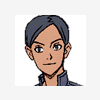
The Real Reason Why Steve Jobs Hates Flash
in General Discussion
Posted · Report reply