
xadoflitan
-
Content Count
63 -
Joined
-
Last visited
Posts posted by xadoflitan
-
-
Now here's a pretty nifty device...a hand held thunderbolt detector!!
"Next time you go out on a dark and stormy night, you might want to bring along a safety net. Spectrum Electronics Thunderbolt Storm Detector is a handheld, portable device that detects storm and lightning activity from over 75 miles away and then warns you about the storms distance, approach speed, intensity, and estimated arrival time. This sort of device might have been super handy for victims of Hurricane Katrina, but its even more practical for those with the means of quickly escaping these types of storms. And since it displays over 50 warning text messages, youll know of every potential hazard well before things get rough."
might need to get myself one!!
I think if they built one of these things they would have a home unit first.
-
I love green day, and especially american idiot and that new song wake me when september ends, they are so cool. I am an old 90's grunge fanatic, so I like pearl jam, nine inch nails, nirvana, stone temple pilots, soundgarden, live, depeche mode but I do like newer stuff like:
Gorillaz, black eyed peas, rise against, system of a down, and other bands i cant remember right now

Well, thanks for asking, i think this is a cool topic.
Xad
-
My site is down,schizofarm.trap17.comI cant log into ftp either.
-
I must say, Halo 2 is quite fun, but it seems to get old to me quick, so I will only play every once in a while. I've done system links and whatnot, pretty good. Here are the main things I don't like about Halo though.
Movement: Movement sux, I feel like I'm slow as heck, and when I'm on an open battlefield with someone I feel like I'm in sneaking mode... strafing? dodging? Rolling? There are none. Bullcrap.
Playability: It gets kinda old quick for me, a little repetative, but then again, we (me and like 7 others) play with no shields, start with a machine gun, and the only other weapon is a sniper... and rarely a rocket launcher as well. I also won't play one player, just multiplayer is fun for me.
But thats all really, I kick butt at it. The new Area 51 and new Rainbow Six kicks Halo's butt in my opinion... but I've only played a demo of Area 51 and only seen the new Rainbow Six on commercials.
I totally agree with you. Halo 2 is boring. you always are running out of ammo,and you dont know what to do because the monsters keep coming at you and
you're out of ammo and it really sucks. I think that some of the features of the
game like riding in trucks and tanks and stuff is cool and flying in ships is very
cool. but the camera angles are bad and the controls sucks. You cant aim good on
an xbox like u can on a regular pc. I am an avid PC fan for games, i love the
mouse/keyboard combination it is the best way to have a first person shooter. It
just rules that way. I think a much better game that is a first person shooter is Del
ta force extreme. Buy it today, it rulz, I love it, i cant get enough of it, i want to
marry it and cuddle with it every night for the rest of my life. Ok so my priorities
are messed up but thats ok. because im not perfect and neither are you.
Xad
-
If I upgrade my account to the 30 credits package. Will I then have to keep 30 + credits in my account to keep my website from being suspendeedd?If I buy a domain, and pay hosting for it with you, i want to transfer my database so that i will not lose any member on my site. Right now I have schizofarm.trap17.com free hosting. I want schizofarm.com paid hosting... but i want to do a clean transfer of my whole website over to the new one without losing my database. Is it possible?
-
Hi,Im going to teach you how to replace a CD-Rom drive in a PC. It just takes a few simple steps to do this, it is really not that hard. You can trust me since I have an a+ certification in computer hardware and software. I know what I am doing, I am an expert.1. First of all, you need to shut off your computer. To do this press the power button on the front of the computer after you have shut it down from Start> Shutdown on your start menu.2. Unplug the power cord from your computer. This is the big black/white/grey plug that plugs into the power supply on the back of your PC.3. Unplug the rest of the wires from the back of the computer.4. Find a sturdy flat surface on which to work on.5. Unscrew all screws from the back of your computer except the power supply screws. You will make a mess if you unscrew the power supply screws.6. Open your computer up by taking the side panel off, or sliding the cover off. It might be difficult but it will come off if you have taken all the screws out.5. Now before touching anything inside, it is a good idea to hook up to an anti-static wrist strap. If you dont have an anti-static wrist strap, just touch the side of the computer where it is metal to deshock yourself. Then when you touch the inner components you wont risk damaging any of them.7. Find the CD-Rom drive, it should be about 1.5 inch thick 5 inches wide, and 6 inches long. Unplug all plugs from the back of the cd-rom drive, there should be an IDE (wide) plug, a cd plug (small) and a power plug (medium).8. Once you find the CD-Rom drive, find the screws holding it onto the chassis. unscrew those screws on both sides of the Cd-rom drive. Be careful not to unscrew any screws holding the cd-rom drive together. 9. Now, you just have to remove the cd-rom drive, carefully by sliding it either forward or backward. Check the jumpers on your new cd-rom before moving to the next step. A typical cd-rom drive should be set on slave if it is using the same IDE cable on the same cable.10. Now that you've removed the cd-rom drive the next step is to install your new CD-rom drive. To do this, simply slide the cd-rom drive in from the front of the computer, controls facing forward. Plug all the plugs back into the cd-rom and screw everything back into place.Thats it , you're done!Xad
-
Use your old monitor! Sure Dell can compete well with a custom system, but do you really want a stock video card, and a bunch of crappy dell software on there? If you're like me you want a completely clean custom built system. Who wants one of those crappy $20 printers that come with a dell computer anyway.
Now spend another $200 and get windows Xp professional. Spend another $200 and get a nice flat panel, there you have it, a computer faster than a dell PC with a flat panel for $600. And remember its a clean system to do what you want with.
Too much unneccessary software clutters your system and causes more problems in the long run. I know that from experience, using Hewlett packards and dells. Brand name systems are meant to be thrown away and buy a new one. You cant easily upgrade them.
A custom system is easily upgradeable, lasts longer than a bran name system, and is a lot more fun to own since you built it yourself. Unless of course you have me build it for you. Either way you're gettin a better deal on a custom system.
Xad
-
This is how I started a computer ebay business.1. First I got an ebay account2. Then I got a paypal account3. Then I got a bank account with a debit card4. Then I got a business tax license5. Then I got a business resellers permit6. Then I joined DandH.com7. Then I started posting stuff on ebay for sale from dandh.com8. Then I started charging about 120% for items i sold on ebay.9. Then I started pullling in cash10. Then I bought myself some clothes.Xad
-
Hello everyone,This is how to replace RAM in a PC. It just takes a few simple steps to do this, it is really not that hard. You can trust me since I have an a+ certification in computer hardware and software. I know what I am doing, I am an expert.1. First of all, you need to shut off your computer. To do this press the power button on the front of the computer after you have shut it down from Start> Shutdown on your start menu.2. Unplug the power cord from your computer. This is the big black/white/grey plug that plugs into the power supply on the back of your PC.3. Unplug the rest of the wires from the back of the computer.4. Find a sturdy flat surface on which to work on.5. Unscrew all screws from the back of your computer except the power supply screws. You will make a mess if you unscrew the power supply screws.6. Open your computer up by taking the side panel off, or sliding the cover off. It might be difficult but it will come off if you have taken all the screws out.5. Now before touching anything inside, it is a good idea to hook up to an anti-static wrist strap. If you dont have an anti-static wrist strap, just touch the side of the computer where it is metal to deshock yourself. Then when you touch the inner components you wont risk damaging any of them.7. Find the RAM, it should be a 4 inch card sticking out horizontally on the motherboard.8. Once you find the RAM, find the clips holding it in on either end of the ram, hold your thumb over both ends of the clips and firmly press down on the clips. They should pop the ram out. 9. Remove the RAM.10. Now that you've removed the ram, the next step is to reinsert some new ram into your ram slots. To do this keep the clips on both sides open, and slide the ram into the slot if it doesnt want to go in you might have it going in backwards so try both ways until you get a good fit. Make sure the ram is not lopsided when its clamped down or it will not work.Thank you, happy computing!Xad
-
If you want to build a fast, cheap box, go to newegg.com and buy these parts:1. AMD socket 939 motherboard2. AMD xp 3000 cpu3. cheap 40gb hard drive4. cheap geforce 4 video card5. cheap mid tower case6. 512mb of thye cheapest ram7. cheapeast cdrom or dvd rom8. cheapest floppy 9. use your old windows 98 disk to install an operating systemYou will get all the parts shipped for about $40 So your total comes out to about $240 Its way cheaper than buying from dell, and way better.Thats how to do it!Xad
-
Lets see some of my favorite games areRunescape, World of warcraft, dungeon seige, guild wars, delta force 1, 2, and 3. Delta force black hawk down, delta force extreme is the game i wanna get, i heard it has some new stuff in it as well as a new graphics engine. Delta force is my alltime favorite game, its just fun to shoot people, and sneak around and lob grenades at people so that they blow up into a million pieces.I like real time strategy, war strategy, first person shooters, space strategy, oh yeah another great space game i like is homeworld and homeworld cataclysm. I havent played homeworld 2 yet but im hoping to get it soon enough.Xad
-
Why is my account suspended?If its because i didnt have hosting credits, then I posted about 4 topics today.When will my site be back online?
-
Thjis is a brand new invention by me that I invented about 12 months ago, it is a flying saucer anti-gravity machine that flies in the air. There is a high powered fan in the center of the craft giving the craft lift, actually theres two fans one for intake and one for exit. The intake fan brings air into the chamber and then it is spat out the bottom by the exit fan. All the while, there is a cetrifugal plate spinning round and round and round the circumfrence of the craft giving it complete stability. Jets power the forward and reverse thrust of the craft but the craft itself cannot be easily crashed because of the centrifugal plate keeping it at a complete 180 degree angle parallel to the earth.Xad
-
Targeted advertising is targeting a certain audience that will be amiable towards the products or services advertised. Targeted advertising on the internet for instance would be making an ad banner for a dating website on a classifieds personals website. They are in the same genre.targeted advertizing is when a certain audience is targeted to view commersicals. For this example, I have to quote my sfr teacher:
Google ads (and their "clones") work by targeting you, the viewer of an audience (let's say Xisto) with an ad for used 1985 home computer crap. You know what I mean? so now you know how google ads work.
...btw, my sfr teacher is awsome, I just had to quote him...
Targeted advertising in mail is sending for instance skateboarding magazine subscription to a household containing teenagers. How do they find out you have teenagers? Probably from companies that sell your personal information to the company doing the mailing.
That is all I have to say about targeted advertising, please send me an email at xadoflitan@hotmail.com if you have any more questions.
-
I have a paypal account and i'm pretty sure so do most of you people on this forum. I have recently recived a payment over paypal which was $200 USD and only way i could receive it after i already accepted it was to upgrade my account to either business or premier so i chose premier because it looked pretty much just like business and sounded cooler lol. Anyways then they subtracted $6.90 USD from the money transferred althought it was supposed to be a free transfer :S. When you come to think about it, paypal is a pretty neat scam. No one ever notices it except for people that actually look into it but paypal makes soo much money of the people that use it. I'm dissapointed that a company famous world wide even chanrges for transfers taht they say are free of chanrge and rip people off.
Paypal is always ripping people off one way or another, they make it sound so easy to join and get an account, and then once you join you have to verify your bank account which takes like 3-4 days then you have to wait like 2 weeks for everything to go through and then they tell you for security reasons we have suspended your account and then you have to do a bunch of *BLEEP* then to get your account reinstated and by that time they have sucked money out of your bank account and usurped your intelligence to the point your are completely dumbfound. I mean really, do they need to make a book Paypal for dummies?
My dad got a paypal accopunt and after going through the bank account scheme he said forget it, screw that, this is a bunch of bull-cr-a-p. So before you open up a paypal account thinking ok this is gonna be easy, wait a minute now, its not easy its not fun and its certainly not simple.
Xad
-
Hey,It says I need an administrators approval to activate my account. I already have over 10 credits, and I would like to start my free hosting. Someone please help!Xad
-
I am going to tell you how to replace a hard drive in a PC. It just takes a few simple steps to do this, it is really not that hard. You can trust me since I have an a+ certification in computer hardware and software. I know what I am doing, I am an expert.1. First of all, you need to shut off your computer. To do this press the power button on the front of the computer after you have shut it down from Start> Shutdown on your start menu.2. Unplug the power cord from your computer. This is the big black/white/grey plug that plugs into the power supply on the back of your PC.3. Unplug the rest of the wires from the back of the computer.4. Find a sturdy flat surface on which to work on.5. Unscrew all screws from the back of your computer except the power supply screws. You will make a mess if you unscrew the power supply screws.6. Open your computer up by taking the side panel off, or sliding the cover off. It might be difficult but it will come off if you have taken all the screws out.5. Now before touching anything inside, it is a good idea to hook up to an anti-static wrist strap. If you dont have an anti-static wrist strap, just touch the side of the computer where it is metal to deshock yourself. Then when you touch the inner components you wont risk damaging any of them.7. Find the power supply, it should be in a rack near the front of the computer inside, and would be about 3/4 of an inch thick and 5 inches long by 4 inches wide.8. Once you find the hard drive, unplug all of the cords connected to it.9. Unscrew the screws that are holding the hard drive in place, but watch out for screws that are holding the hard drive together.10. Remove the hard drive from the computer, set it aside.You're done with the first part, and putting the new hard drive in is as simple as reversing the process. There is one thing I should tell you though. There is a part on the back of the hard drive that is called the jumper region. Make sure the jumper is set to master, or if you are using more than one hard drive, set it to cable select. You always want your hard drive to be the master and the CD-Rom to be the slave. (CD-rom drives have a jumper region too) This is just so that BIOS recognizes your drive correctly.Thank you, happy computing!Xad
-
The newest form of train travel is the maglev train, it uses two magnets inverted torepel eachother and give lift to the train. Here is a quote from a website I found.
QuoteIn addition to present technologies, an entirely new technological paradigm is under development in Japan and Germany. The new technology is known as the Maglev (Magnetic Levitation); it utilizes magnetic forces to uplift trains and to propel them. A Maglev technology relying upon highly efficient electromagnetic systems. The first commercial maglev rail system was inaugurated in Shanghai in 2003.
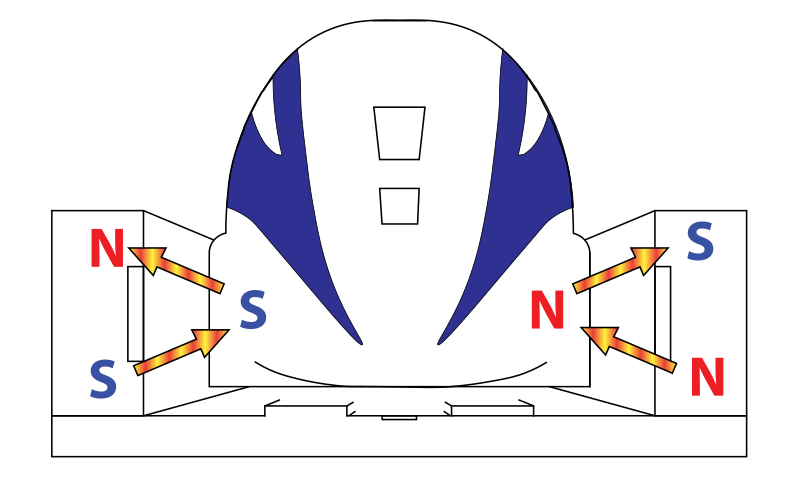
However, technology-specific obstacles such as breaking, railway transfers, as well as the physiological effects on passengers of intense electromagnetic activity are delaying the commercialization process. As for German Maglev systems, they operate using electromagnetic attraction rather than repulsion as the Japanese do. So far, Japanese electromagnetic field generating systems have proven to be superior to those of the Germans.
Xad -
The cloak that enables optical camouflage to work is made from a special material known as retro-reflective material.
A retro-reflective material is covered with thousands and thousands of small beads. When light strikes one of these beads, the light rays bounce back exactly in the same direction from which they came.
To understand why this is unique, look at how light reflects off of other types of surfaces. A rough surface creates a diffused reflection because the incident (incoming) light rays get scattered in many different directions. A perfectly smooth surface, like that of a mirror, creates what is known as a specular reflection -- a reflection in which incident light rays and reflected light rays form the exact same angle with the mirror surface. In retro-reflection, the glass beads act like prisms, bending the light rays by a process known as refraction. This causes the reflected light rays to travel back along the same path as the incident light rays. The result: An observer situated at the light source receives more of the reflected light and therefore sees a brighter reflection.
Retro-reflective materials are actually quite common. Traffic signs, road markers and bicycle reflectors all take advantage of retro-reflection to be more visible to people driving at night. Movie screens used in most modern commercial theaters also take advantage of this material because it allows for high brilliance under dark conditions. In optical camouflage, the use of retro-reflective material is critical because it can be seen from far away and outside in bright sunlight -- two requirements for the illusion of invisibility.
Source:
http://science.howstuffworks.com/invisibility-cloak3.htm
XadNotice from snlildude87:When copying and pasting content from other sites, be sure to quote it using the[quote]copied content here[/quote]
I have reduced the credits earned for this post since this is not in your words.
-
I just want to thank Xisto for proving this kewl way to aquire free websosting with php and mysql. I can't really afford webhosting, and I dont have a credit card to pay for webhosting so I am lucky to have Xisto provide the hosting for free. Good goin Xisto!Xad
No Dns Entry?
in Web Hosting Support
Posted · Report reply
Hi,
I was browsing my site today, and all of a sudden it came up with no page to display. I could still log into my FTP and upload files though. When I try toi download a file though It says NO DNS ENTRY.... Is this just common downtime, or is there something wrong with my site?
My site is http://forums.xisto.com/no_longer_exists/
Xad