-
Content Count
8 -
Joined
-
Last visited
Posts posted by Kamegi
-
-
thank you! ^^i remember to ask you if i have further problems ^^
-
I have Nokia N73, silver colored one.
The good:
+ 3.2-megapixel camera with Carl Zeiss lens
+ Uploads photos to Flickr
+ Beautiful, bright display
+ Sudoku and 3D Snakes
+ Excellent Web browser
The bad:
- Lame flash
- Cramped keypad
- Slow to respond to commands
- Windows-only synchronisation
The bottomline:
Nokia's N73 is one of the best camera phones we've seen this year, with a wide range of multimedia and business features tucked under its belt. Responsiveness, however, is not a strong point.
Source cNet Reviews
Some pics of my phone:



-
How do I change base, job and drop EXP rates then? and how can I modify starting money?

-
I hate this game, it s**ks
Nuff said! plus it's Flatout not Flat Out. XD I tried this game and like darlord said it truly s**ks.
-
Hello Chaos Design and welcome to Xisto Forums!

-
I get these errors when I try to connect of my own RO that I just made
 :
: (this pops up 3 times)
(this pops up 3 times)and
"Module Name: C:\Program Files\Gravity\amaranthRO\2006-01-02a_Sakexe_v1.exe
Time Stamp: 0x43b8e728 - Mon Jan 02 10:41:12 2006
Exception Type: 0xc0000005
0x00417074 2006-01-02a_Sakexe_v1.exe
0x0040e01d 2006-01-02a_Sakexe_v1.exe
0x00456c7d 2006-01-02a_Sakexe_v1.exe
0x004c0e74 2006-01-02a_Sakexe_v1.exe
0x004c3048 2006-01-02a_Sakexe_v1.exe
0x0058d790 2006-01-02a_Sakexe_v1.exe
0x0058d284 2006-01-02a_Sakexe_v1.exe
0x006357c3 2006-01-02a_Sakexe_v1.exe
0x0065593a 2006-01-02a_Sakexe_v1.exe
0x77493833 kernel32.dll
0x7787a9bd ntdll.dll
eax: 0x00000076 ebx: 0x05e60260
ecx: 0x05e60280 edx: 0x00000000
esi: 0x00000010 edi: 0x00000110
ebp: 0x0012fa70 esp: 0x0012f9cc
stack 0012f9cc - 0012fdcc
0012F9CC : 10 01 00 00 18 F5 7F 02 18 CE AA 02 7C 00 00 00
0012F9DC : 0F 10 10 00 00 01 00 00 00 01 00 00 00 02 00 00
0012F9EC : 00 00 00 00 00 00 00 00 00 00 00 00 00 00 00 00
0012F9FC : 60 00 E6 05 00 00 00 00 00 00 00 00 00 00 00 00
0012FA0C : 00 00 00 00 00 00 00 00 00 00 00 00 00 00 00 00
0012FA1C : 00 00 00 00 20 00 00 00 41 00 00 00 00 00 00 00
0012FA2C : 10 00 00 00 00 7C 00 00 E0 03 00 00 1F 00 00 00
0012FA3C : 00 80 00 00 00 18 00 00 10 00 00 00 00 00 00 00
0012FA4C : 00 00 00 00 00 00 00 00 51 15 64 00 30 D4 AE 02
0012FA5C : CC 36 41 00 30 D4 AE 02 88 EE 89 02 01 00 00 00
0012FA6C : EA 54 AF 02 24 FB 12 00 1D E0 40 00 00 00 00 00
0012FA7C : 00 00 00 00 40 00 00 00 80 00 00 00 F8 C9 AE 02
0012FA8C : 10 01 00 00 E8 5D 91 02 F8 C9 AE 02 A0 2B AE 02
0012FA9C : 61 6C 00 5F B3 B2 2E 73 70 72 00 73 65 6C 65 63
0012FAAC : 74 2E 62 6D 02 00 12 00 00 00 00 00 00 00 00 00
0012FABC : 00 00 00 00 00 00 00 00 FF 1A 42 76 00 00 00 00
Launch Info
0000 0000 0000 0000 0000 0000 0000 0000
0000 0000 0000 0000 0000 0000 0000 0000
0000 0000 0000 0000 0000 0000 0000 0000
0000 0000 0000 0000 0000 0000 0000 0000
Job : Novice"
I followed the tut as it says... help please? Oh and yea I have FullData v3 and 11312_eathena_stable_txt installed...
Help asap!!

-
Otherwise great tut but the link is not working on 1st page. To know what link, here's quote from there:
the part with "this RAR file" won't work... >.<at some point you need to translate this ID number to an object name and description for the player to be able to make sense of it. This information is store in a series of text files, so updating the object ID text files with English langauge names and descriptions changes most of the game from being Korean to English (or any other langauge you want to use). Granted, the process is a bit more complicated than that, but you get the idea. To change all the required client side graphics and text at one time we will use this RAR file to do the patching work for us. Just download, and unpack the archive into your your c:\program files\Garvity\RO folder. If you already have a data folder in this location, you may want to rename it before extracting the archive.

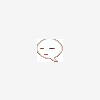
Private Server Ro . How to create your own private Ragnarok-Online server
in Computer Gaming
Posted · Report reply
sorry for double posting but now I have problems with patching. when I start rag and sak patching, at first all goes well but then I get an these error messages:On ragnarok:_______________________| [X] ||-------------------------------|| "?? ?? ??" || ------------------------------|| Ragexe.exe || || ------- || | OK | || ------- ||______________________|On Sakray:_______________________| [X] ||-------------------------------|| "?? ?? ??" || ------------------------------|| Sakexe.exe || || ------- || | OK | || ------- ||______________________|Yeah I know I suck making ascii warning box but bare with me...both client crashes on files 2007-09-18a Ragexe.exe and 2007-09-18a Sakexe.exe... ><;