
DarkDivinity
-
Content Count
8 -
Joined
-
Last visited
Posts posted by DarkDivinity
-
-
Photoshop is by no doubt better then GIMP in almost every aspect ^_^Photoshop is also MUCH more powerful and is worth every penny.You can do anything with it. You can make fantastic Dynamic Signatures,You can do that will GIMP too, but its not the same.Also Adobe released VERY common updates <--- (Sometimes get annoying because too many in such a short time!)Overall I just would go with Photoshop anyway.Photoshop 4 is in most new PC's or any other version now.
-
I made this ages ago on another forums...
I can't give u the link to the forums to prove it, but if u find out someone has this then just pm me and Ill give proof its me

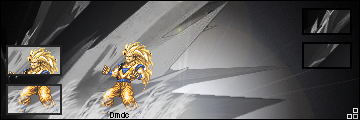
Link : http://forums.xisto.com/no_longer_exists/404.png
Other people that saw didn't like it that much,
Lets see what u guys say!

-
Thanks...I guess this is good if you just wanna listen,the one I posted is for downloading for like your MP4/MP3 Player or your IPod etc...You cant really download music from this site but its free to listen to and you can find any artist or song out there. its projectplaylist.com
-
EDIT: Sorry just saw the rules and says no Illegal downloads...I'm guessing downloadingmusic is an Illegal download so Im sorry about this its my fault ^_^I should Have read the forum description!Im sorry for any trouble caused! ;)Well...Why don't you guys post websites that you know then that are 100% Legal?
-
Yeh I've known about it for quite a while...don't know about you

Well whats make this so great?
Its only 100KB,
You dont even need MYSQL!
The website is http://www.cmsimple.dk/ (Im allowed to post this link rite?)
You can download here: http://forums.xisto.com/no_longer_exists/
Here is what the website says:CMSimple is a simple content management system; for the smart maintenance of small commercial or private sites.
It is small - simple - smart!
And it's free! CMSimple is Free Software as defined by FSF. Read more here...
The WYSIWYG editor is supported by IE on Win, and Mozilla on Linux, Win and MacOS. Read more here...
* Small - The complete content management system is less than 100 KB.
* Simple - simple to install and easy to modify. The entire site is stored in a single HTML-file - no database is needed. You edit your entire site with your favorite HTML-editor, upload the content file and get a dynamic website!
* Smart - There is an integrated online WYSIWYG (What-You-See-Is-What-You-Get) editor with link validation, image handling, online editing of system files and an automatic backup on logout. These features that makes CMSimple simply smart!
-
When you first sign up there, your like WOW,But really, its just rubbish...They DO put ad's into your website,and when u type a page that doesn't exist on your server it redirects you to this OTHER site!But even thought here you have to post - it doesn't matter because you can TRUST this website.I would like to say Thanks! And I can't wait to get my free hosting!
 -DD
-DD -
Which do you think is the greatest OS for games?I personally prefer Windows, not because of its popularity butbecause of it being compatible with everythingHappy voting!
-
I posted on another forums... But not allowed to post links

In this tut ill show you how to draw two basic rectangles with Java.
First we start with out imports:import java.awt.*;import java.applet.Applet;//tells the browser its an applet lol
Now we start with the class:public class Rectangles extends Applet {And then the voids:public void paint(Graphics g) //you will always need Graphics g so the applet knows its a drawing { int left = 5; int top = 5; int width = (this.size().width) / 2 - 10; //the width of the rectangles int height = this.size().height - 10; //the height of the rectangles drawRects(g, left, top, width, height); //obvious what it does left = width + 15; drawFilledRects(g, left ,top, width, height); //filles the recangles } public void drawRects(Graphics g, int l, int t, int w, int h) { while (h > 0) { g.drawRect(l, t, w, h); l += 10; //length t += 10; //idk lol w -= 20; //width h -= 20; //height } }public void drawFilledRects(Graphics g, int l, int t, int w, int h) { g.setColor(Color.black); //the colour it sets - try green etc while (h > 0) { g.fillRect(l, t, w, h); l += 10; //length t += 10; w -= 20; //width h -= 20; //height if (g.getColor() == Color.white) //the other colour etc g.setColor(Color.black); else g.setColor(Color.white); } }}Now you need the HTML code to run it in your browser<HTML> <HEAD> <TITLE>Rectangles</TITLE> </HEAD> <BODY> <H1>A test page for my Java applet<BR> </H1> <P> This is the output from a Java applet:<BR> <BR> <APPLET CODE="Rectangles.class" WIDTH=150 HEIGHT=50> </APPLET> </BODY> </HTML>
Now make sure you name the java file Rectangles.java!
This is what I learned from my java book (with JDK v 1.1)
Also Read the comments I have added to help you out!
Youtube On Ps3 Yep its that good
in Websites and Web Designing
Posted · Report reply
Yeh well, today I just thought I'd look around my PS3
And well I found that you can watch videos on Youtube!
At first I thought...Meh this wont go to well,
But once it started playing it was fantastic. Its also better because you can
turn on the sound louder because its connected to your TV
Hehe get your parents annoyed!
I just thought I'd say to people who got a PS3 <---- GET THE MOST OUT OF IT!
This is why I PS3 sooo much!
PS3 sooo much! 